Before deleting, consider whether you may need the contact details in the future. If so, you can move them down the list, or archive them.
- From the Clients menu, select Clients list.
- Change the client list view to either Active clients or a custom view that includes all relevant clients.
- Select the Contacts tab.
- Find the contact you want to delete and select the cross at the right of the header.
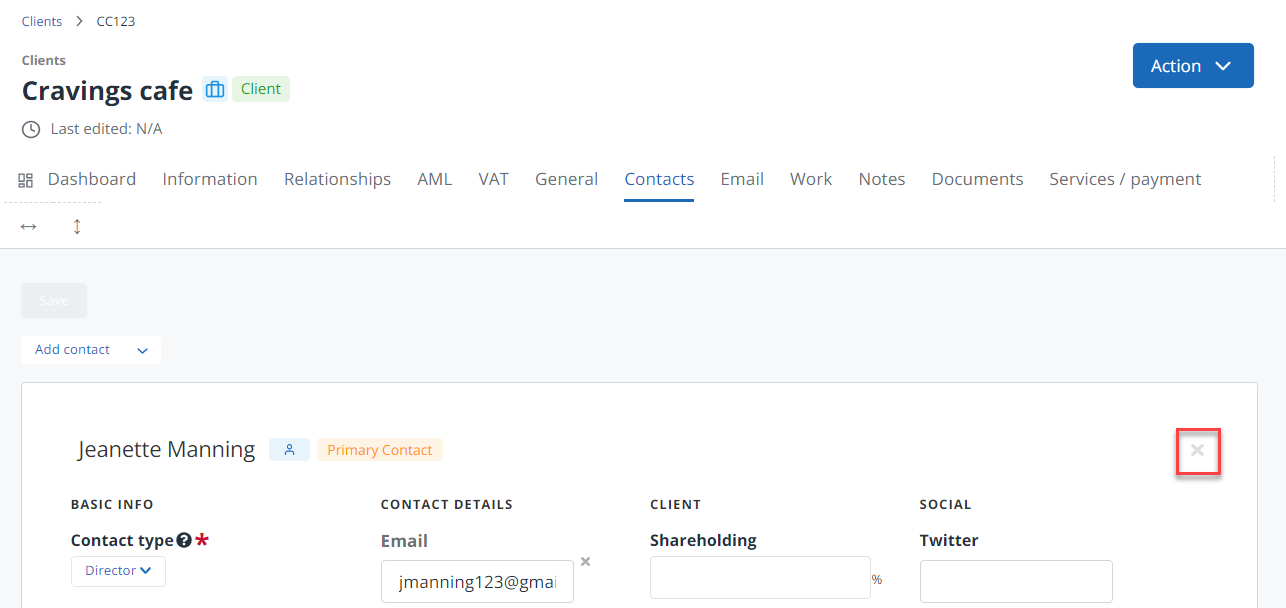
- Confirm the deletion.