You can record any number of contacts for each client in your practice, but the first contact in the list is considered to be the primary contact, that is, the person you deal with most.
You can change the primary contact by moving the contact you want to make primary to the top of the list.
- From the Clients menu, select Clients list.
- Change the client list view to either Active clients or a custom view that includes all relevant clients.
- On the Contacts tab use the arrows on the right to move the contact to the top of the list.
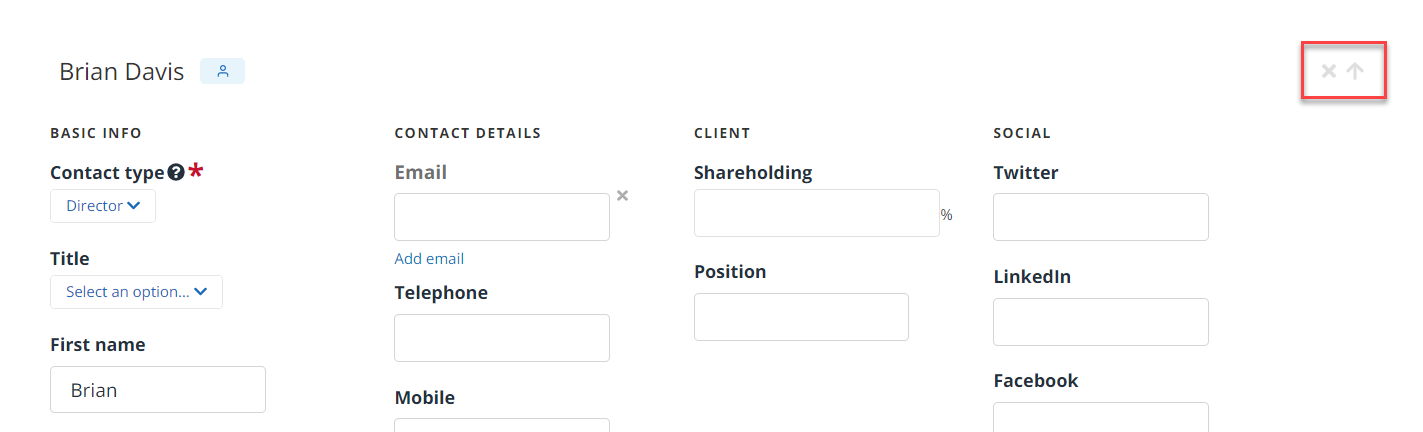
- Select Save.