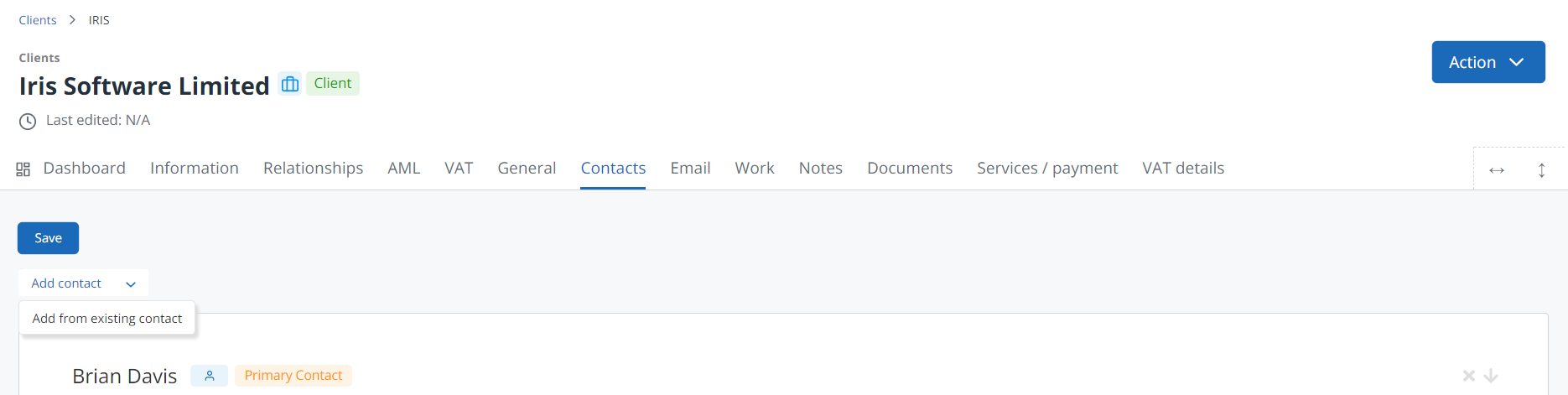You can add contacts from the contacts of other clients, such as a director of more than one company.
- From the Clients menu, select Clients list.
- Change the client list view to either Active clients or a custom view that includes all relevant clients.
- Select the Contactstab.
- From the Add contact drop-down, select Add from existing contact.
- Search for and select the required client.