The payroll cycle
Step 7: Produce reports
IRIS Earnie contains a wide variety of reports. Not all are installed by default. The Report Library is where you can see and add other reports.
There are no rules as to which reports you need to create. It will depend on the company and the information required. Reports are also important for checking the payroll. The two most common reports (excluding the month end summary) printed each pay period are the Payroll Summary and Pensions Summary.
To produce a report:
-
Go to the Reports menu.
-
Select the Print XXXXX (where X is a name of a category of report) menu.
If there is more than one version available of the type of report you have selected, you are given the chance to choose which one you want.
A Print Report Dialog box is displayed. Depending on the type of report you choose, one or more of the sections may not be applicable and may be greyed out.
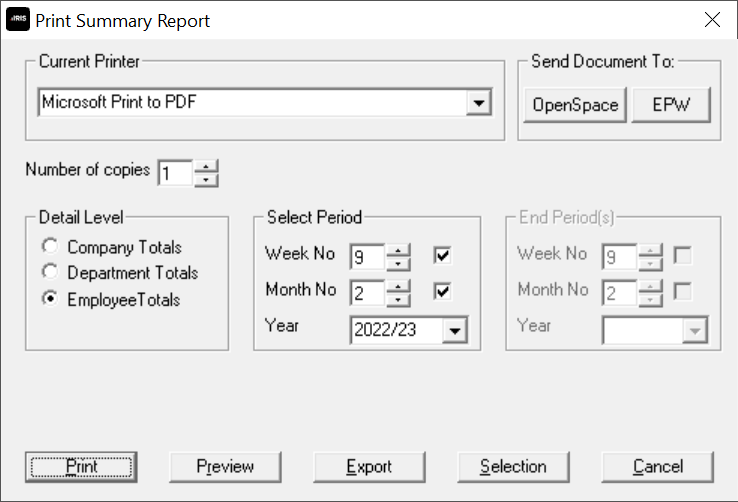
Number of Copies: Choose the number of copies you want of the report.
Detail Level: You can choose to show just Company Totals, or Company and Department Totals or both of those plus individual Employee Totals.
Select Period: You can change the week and month number fields on most reports and you can choose to print a summary for a period in a previous year. Provided, of course, you were using the program at the time.
Send Document To: Here you can publish the report to either My ePay Window or IRIS OpenSpace.
Publish: When selecting to print payslips, you will see a Publish button. Here you can publish payslips to the company or employees using My ePayWindow.
Preview: Select this button if you would like to see exactly what your printed report will look like before you commit it to paper.
Export: Use this if you want to save your report as a file for use by another application.
Format: The drop-down list box allows you to choose from a number of popular file formats.
Print: Select this when you are ready to print the report. A dialog box appears briefly to tell you that the report is being sent to the printer but the process is automatic and does not require you to do anything.