The payroll cycle
Step 1: Open the payroll company and choose the pay date
IRIS Earnie usually opens in the last payroll company used.
To select a different company:
-
Go to the Company menu.
-
Choose Select Different Company.
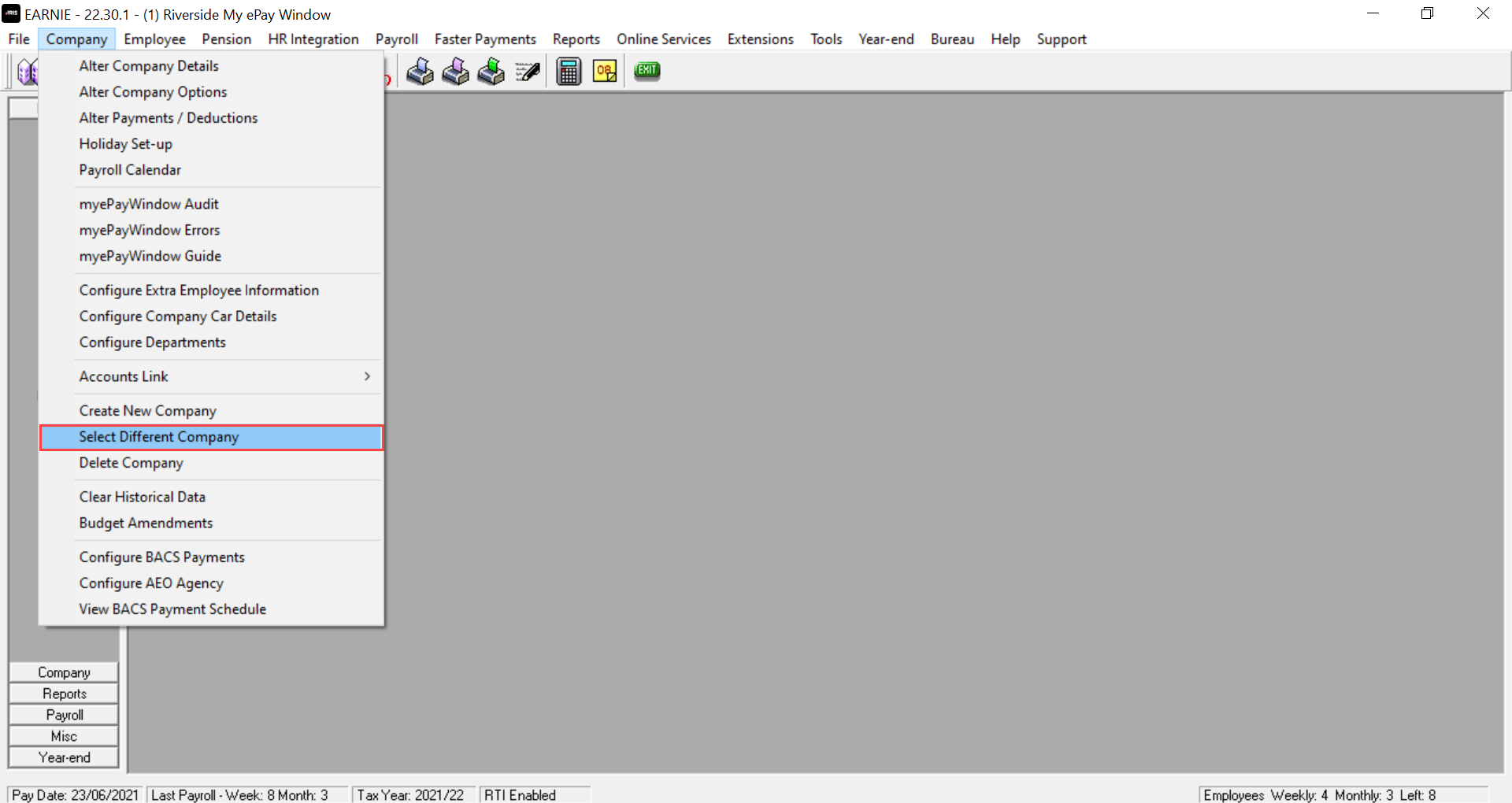
-
Select the required company.
You can search for a company using the search box.
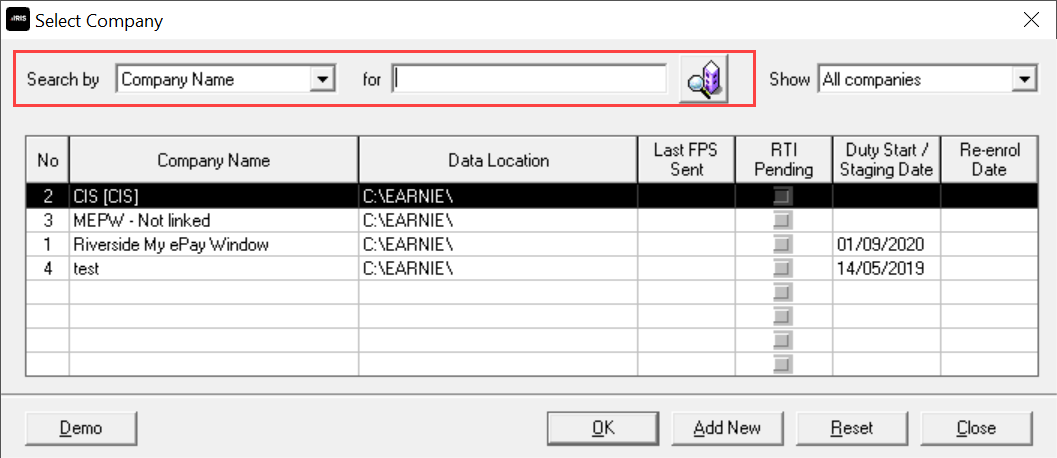
-
Select OK.
Select Payroll Date
The payroll date is the date the employees are due to receive the money in their bank or pocket.
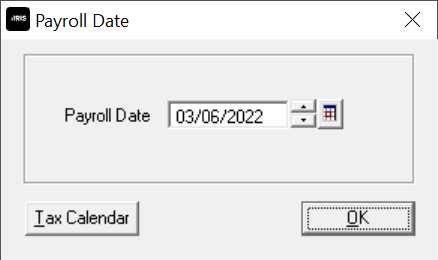
The Payroll Date is also the deadline for the Full Payment Submission (FPS).
-
Choose the required Payroll Date.
-
Select OK.