The client list
Your client list is accessed either from the Clients menu then Client list, or by selecting Clients from the breadcrumbs at the top of any open client record.
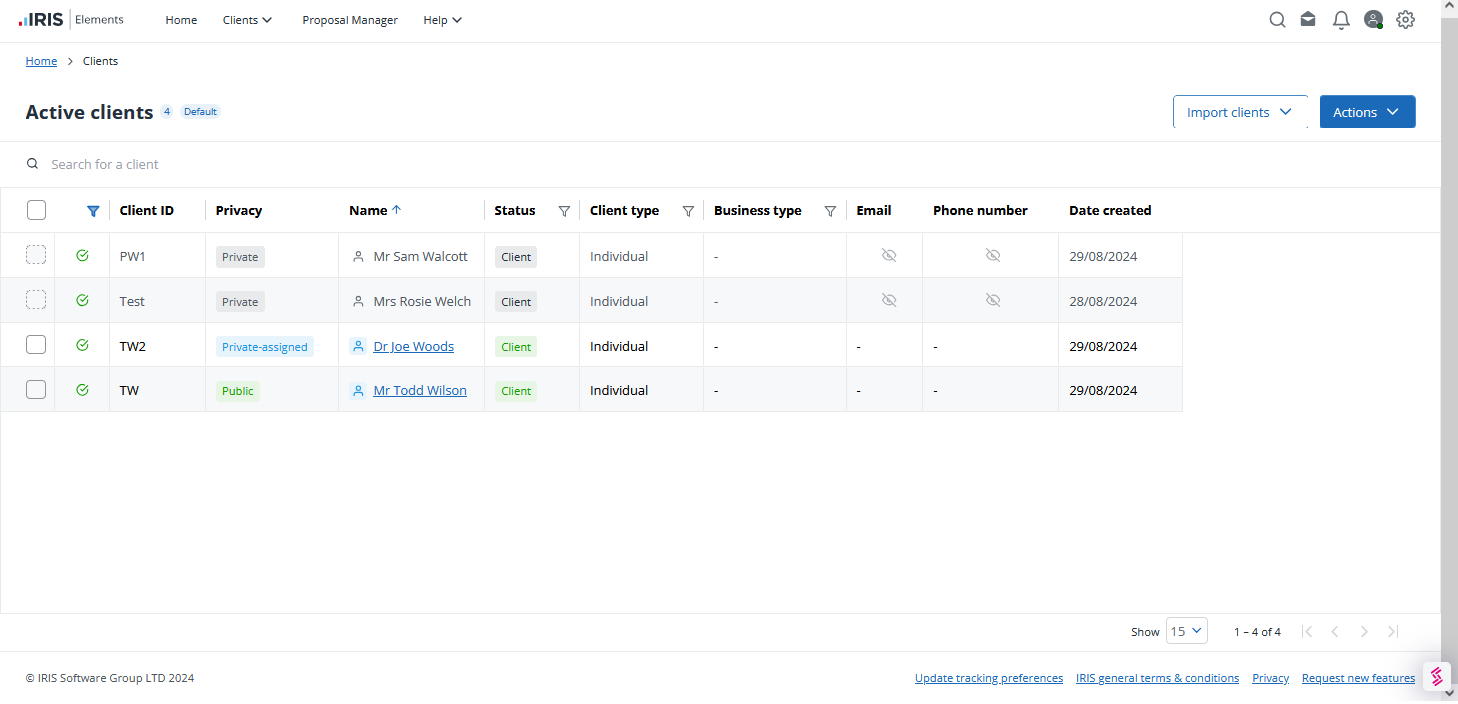
Active and inactive clients
 indicates an active client
indicates an active client
 indicates an inactive client
indicates an inactive client
Client record privacy
Client privacy can be added to client records. Where a client record has been made private and the logged in user does not have access to the record, the Email and Phone number of the client is hidden from view.
Users who have Administrator level permissions are able to view all public and private client records, even those where they are not named as assigned users.
Client status
Three client statuses are available:
- Client — An existing customer of your practice
- Non-client — A business you want to add for record purposes only, such as a solicitor practice
- Prospect — A future customer of your practice
Client and business types
The following client and business type combinations are available:
| Client Type | Business Type |
|---|---|
| Individual | |
| Business | Limited Company (displayed as Limited) |
| Business | Limited Liability Partnership (displayed as LLP) |
| Business | Partnership |
| Business | Sole Trade (displayed as SoleTrader) |
| Business | Incorporate Charity |
| Business | Unincorporated Charity |
| Trust |
Using the client list
Change the sort order of the list by selecting a heading. You can filter the client list to limit the number of records displayed. Once filtered to suit, you can save the new list as a custom view.
Use the search box to search for a client using their ID or name.
View or edit a client record by selecting the client name.
Select Actions to:
- Manage custom views of your client list
- Add new a client
- Import clients from a CSV file or Xero
- Export your client list
Bulk actions toolbar
Use the facilities available in the bulk actions toolbar to:
- Mark clients as active or inactive
- Include or exclude clients from AML reporting
- Send emails to multiple clients IRIS Elements Practice Management Professional subscribers only.
- Start ad hoc jobs for multiple clients IRIS Elements Practice Management Professional subscribers only.
Learn about client management with IRIS Elements
More videos and playlists available in our library.