IRIS employee verification - Out of sync
IRIS Payroll Professional
When opening a Clients payroll data file in IPP if the Employers EVC information is out of sync, for example if a payroll data file has been restored the data may become out of sync.
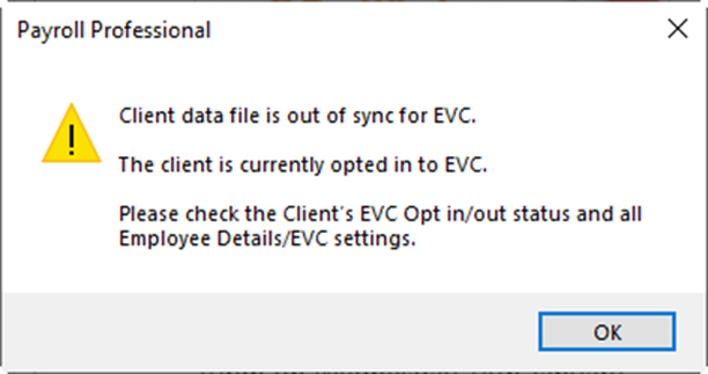
You will need to review the Client to ensure their EVC Opt in/Opt Out status is correct, if it is not correct then follow the Opt In/Opt Out process.
And if the Client is opted in to EVC, ensure that all employees EVC settings in Employee Details are up to date.