IRIS employee verification - Opt in
IRIS Payroll Professional
-
Go to Utilities tab and select Dashboard within the EVC section.
-
If the payroll data file is open, you are prompted to close it.
-
The Employee Verification Connector Dashboard shows your clients and the Opted In status.
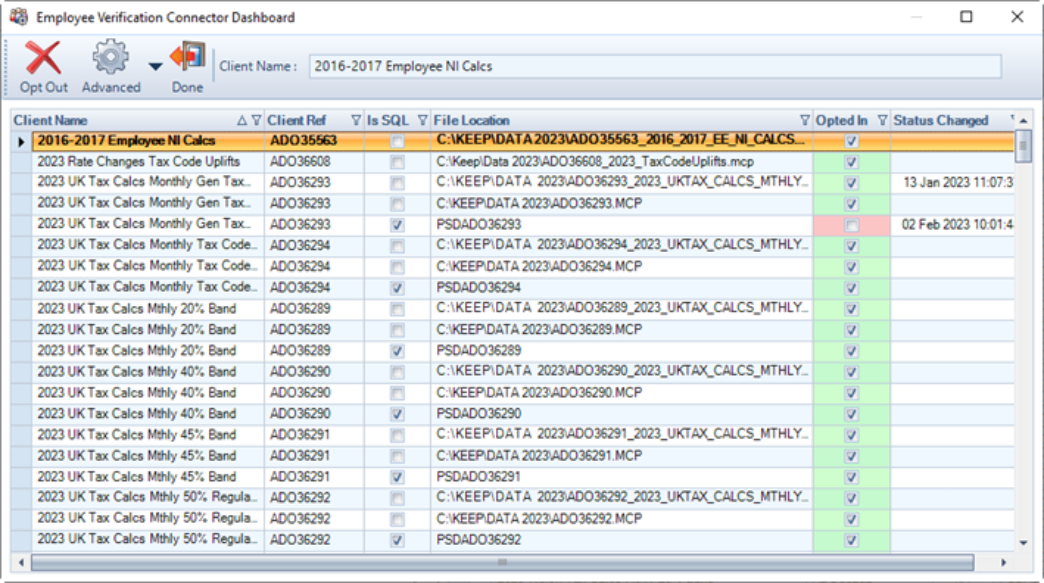
-
Highlight the Client select Opt in.
-
Upon successful completion, select OK.