Employer verification connector - company opt out
Employers have full control
You can opt your payroll companies in or out of the Employee verification connector process.
Safe and secure
Data is shared under the terms of the General Data Protection Regulations (GDPR), Experian and Equifax are authorised and regulated by the Financial Conduct Authority.
If you choose to opt out an employer, the data is deleted from the platform and the online verification cannot be used.
If an employer chooses to opt a company from Experian and Equifax, during an application process the employee is required to provide their data to the financial service provider using other methods.
-
Go to Utilities tab and select Dashboard within the EVC section.
-
If the payroll data file is open, you are prompted to close it.
-
The Employee Verification Connector Dashboard shows your clients and the Opted In status.
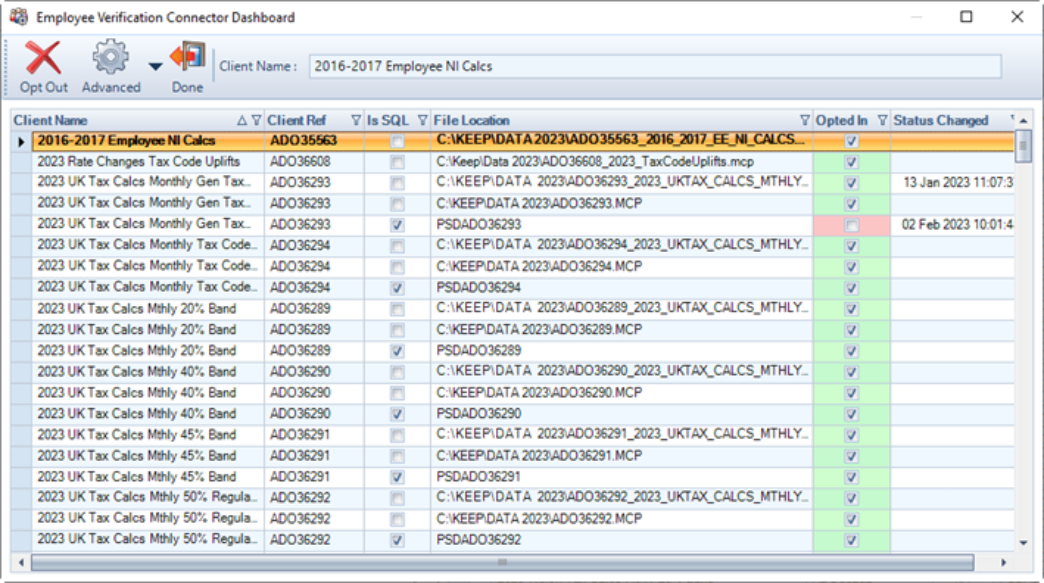
-
Highlight the Client select Opt Out.
-
Upon successful completion, select OK.
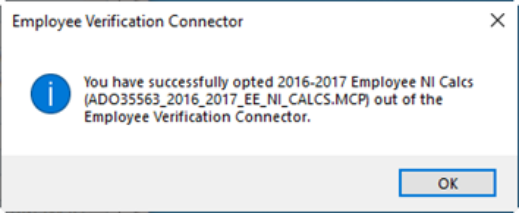
The Opted In and Status Changed columns are updated.
-
You can repeat the process for further Clients.
-
If the opt out process was unsuccessful, the Client continues to be opted in.