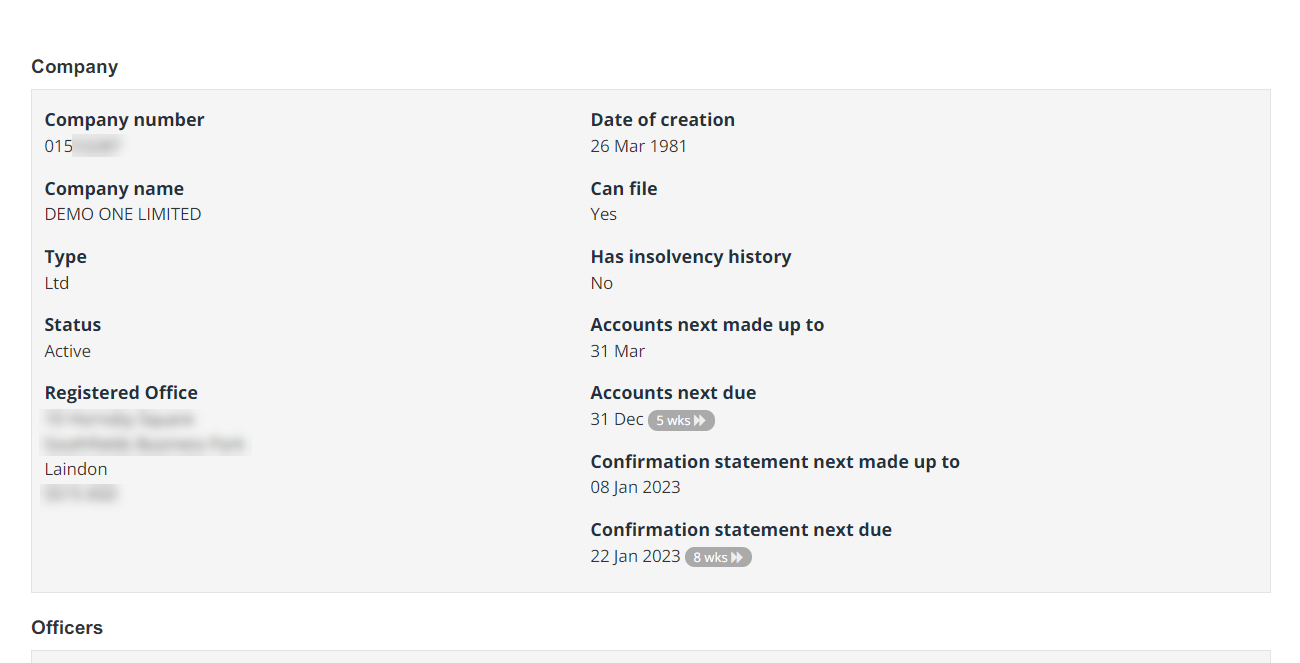View and use Companies House information
You can view information stored on the Companies House website for any limited company client from the Companies House tab. These details are automatically refreshed and therefore always up-to-date.
You can turn this feature on or off via practice settings. Refer to Practice extras settings.
You can add contacts from company officers recorded for the company and and import linked reports and attach to the client record. If you subscribe to IRIS Elements Tax and Accounts, key dates are added where applicable, such as when accounts are due.
- From the Clients menu, select Clients list.
- Change the client list view to either Active clients or a custom view that includes all relevant clients.
- Select the Companies House tab.
If this tab is not visible, you will need to add the Company number on the Information tab.
Data is extracted from the Companies House website based on the Company number entered on the Information tab. Scroll down the page to view the data.