Using former student record tabs
Once you have opened a former student record in the Pupil Manager module, use the former student record tabs to access and amend information for your selected former student:
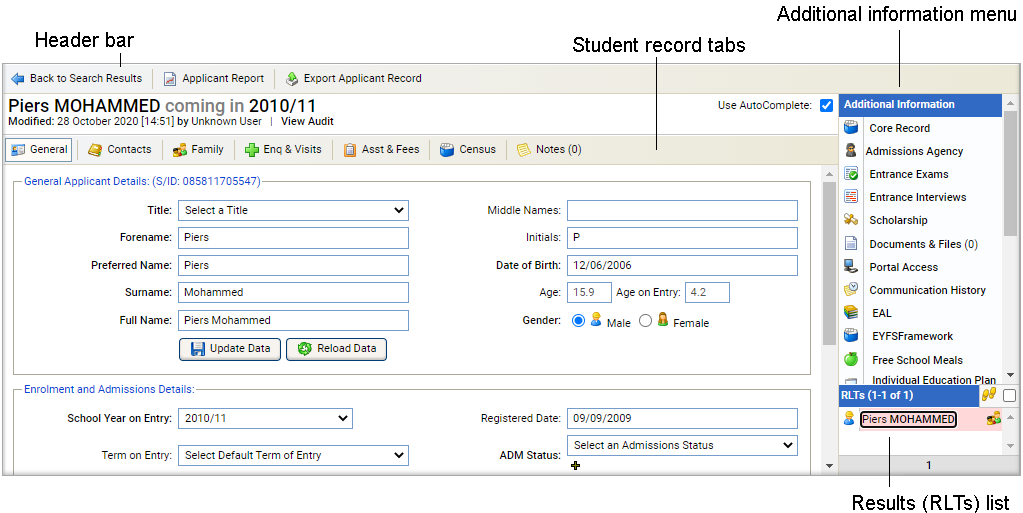
Each tab contains different information for the former student. Some fields in the student record tabs are completed for you using information pulled over from the Current Students tab:
| Tab | Includes... |
|---|---|
| General | Student's name, age, School Code and Unique Pupil Number/Unique Student Number. You can also upload a student photo in this tab. |
| Contacts | Student contacts information, including Contact Notes and emergency contacts. |
| Family | Details of the student's family tree, including siblings and their status in your school, if applicable. |
| Leaver | The student's leaving details and future school information, if applicable. |
| Enrolment | Student enrolment information. |
| Enq & Visits | Student admissions information, such as when they first enquired and visited the school. |
| Asst & Fees | Previous school references, interview notes and fee details. |
| Census | Details of a former student's nationality, religion and place of birth. |
| Notes | Details of Student/Pupil Notes. Student/Pupil Notes can be used to log general information about the selected student, for example elaborate on their reason for leaving. This tab is the same as the Notes tab in current student records. These are different from Notes listed elsewhere in Ed:gen. |