Step 5 - Start the migration
Once the migration token has been successfully applied, you can start the migration process. It's essential that no other users are logged into either Taxfiler or IRIS Elements.
This is a one off migration process and cannot be repeated (unless the migration fails for any reason). Make sure you're ready to migrate and have read and understood Prepare for your migration. You should also sign up to get support in Elements, just in case you need help at any point.
-
On the Migrate Taxfiler data page, select Migrate.
-
On the warning message, select Start migration. The progress of the migration is displayed.
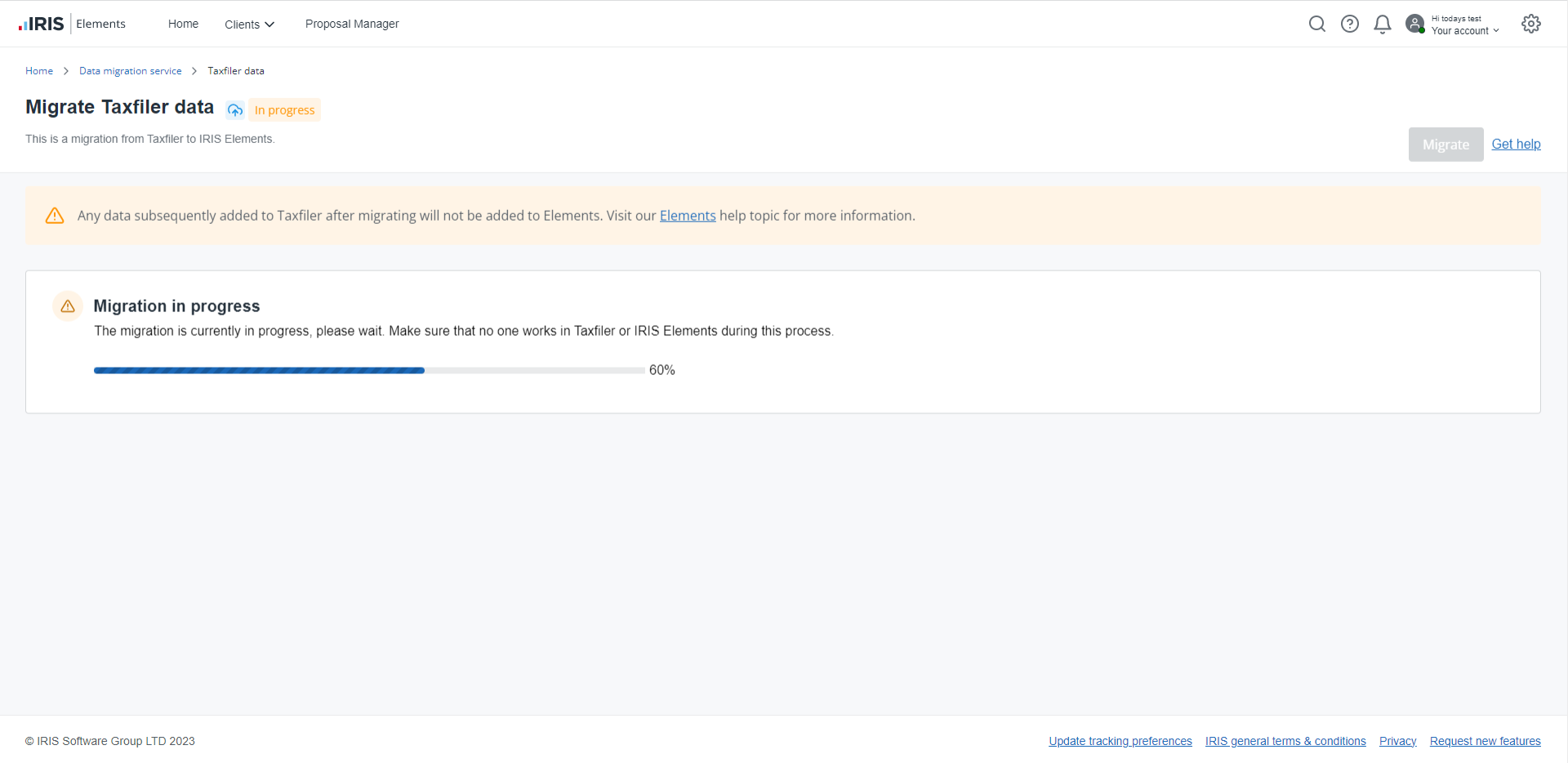
-
A successful message is displayed once the migration has completed. Select View client list to see your IRIS Elements client list, or Home to go to the home page dashboard.
You'll receive a message if the migration fails. If it fails in the early stages, you can identify and fix potential errors, generate a new migration token, then start the migration again. Refer to What if the Taxfiler migration fails?.
Next step: After successfully migrating