Management options and setting up Pupil Manager
Use the Management Options tab in the Pupil Manager module to configure the module to suit you. An example of the Management Options tab is shown below:
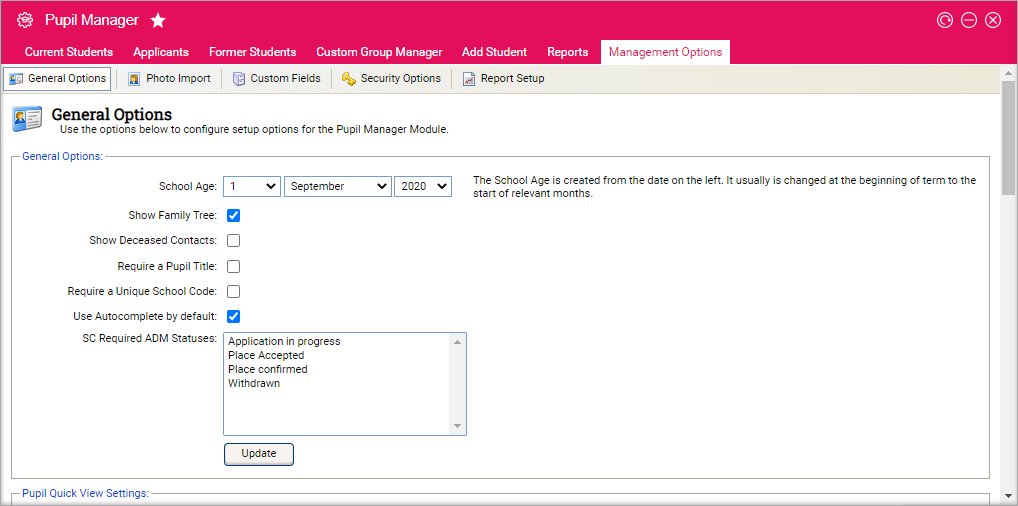
Work through the tabs available, these are explained in the table below:
| Tab | Explanation |
|---|---|
|
Set up a start date for the academic year. Also configure fields and make default selections for student records. |
|
|
Import student photos in bulk, linking them to student records. |
|
|
Add your own custom sections and fields to selected areas of the Pupil Manager module. |
|
|
Control user access to the module. |
|
|
Set up default header fields for reports. |
Once you have configured the module, use the Custom Group Manager tab to set up and manage customised groups of student records.