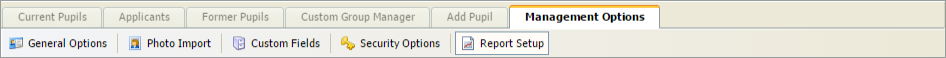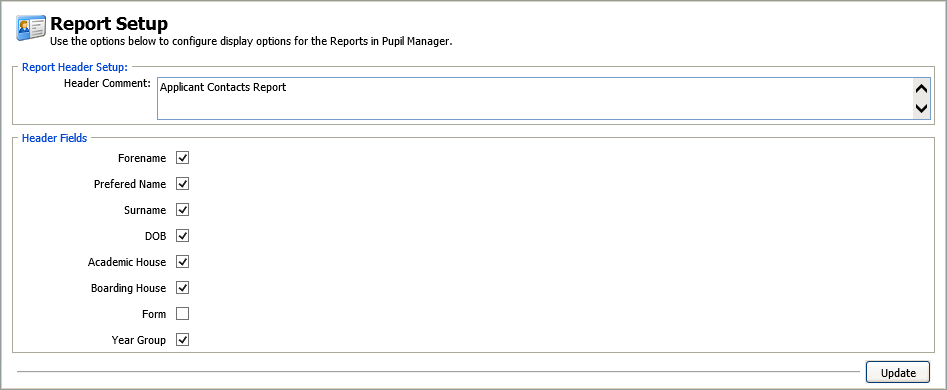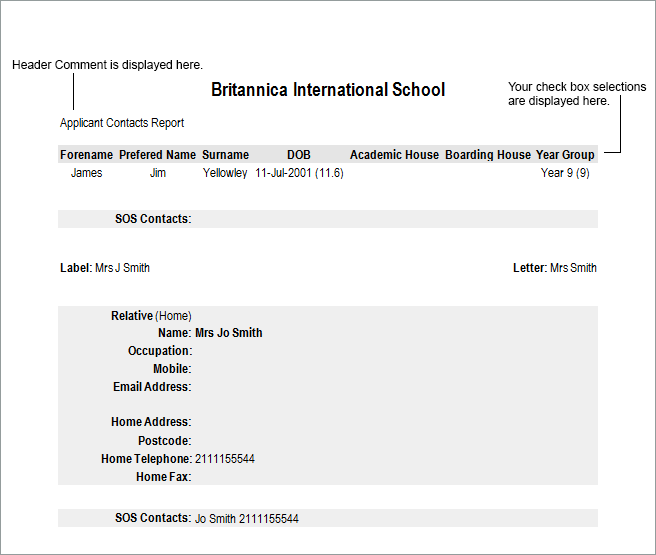Setting up student reports
Use the Report Setup tab in Management Options to set up default header fields for the Pre Built Contacts Report. The Pre Built Contacts Report is available when you run Student Reports, it generates a report of pupil contact information.
To set up the Report Setup tab, follow the steps below:
- In the Pupil Manager module, select Management Options:
- Click Report Setup. An example of the Report Setup tab is shown below:
- Enter a Header Comment. Use this to identify the information in the contacts report.
- Use the checkboxes available to select fields to display in the contacts report.
- Click Update. An example of how your selections are displayed in the Pre Built Contacts Report is shown below: