How to clear the browsers cache
Microsoft Windows computers, laptops & tablets
Looking for Windows, MacOS, Apple iPhone/iPad or Android Mobile/Tablet ?
Microsoft Edge, Mozilla Firefox, Google Chrome, Opera etc.
There are 2 main ways you can clear the cache and refresh the website.
CRTL + F5: Hold down the control key (CTRL) and with the CTRL key held down, press F5.
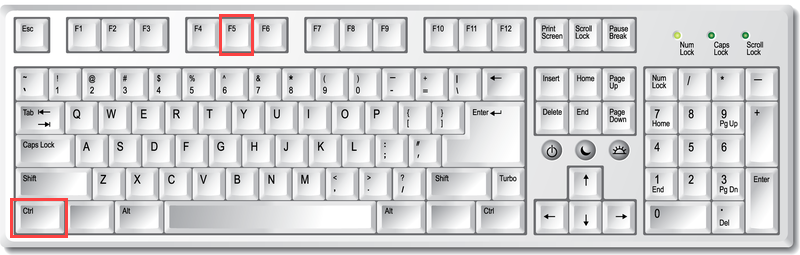
Shift + Reload: Hold down the shift key on the keyboard, with it held down select reload on the browser menu.
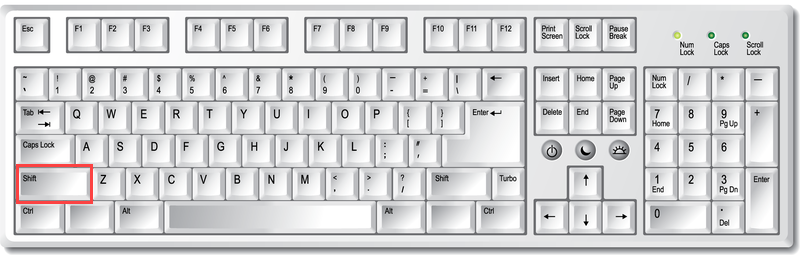
The location of the keys may be different if you are using a laptop, a Windows based tablet. it may vary by manufacturer,
You can also try:
-
CTRL + SHIFT + R
-
Shift + F5