Employee roll back
Step 4: Undo the current period
-
Go to the Payroll Menu.
-
Select Undo Payroll.
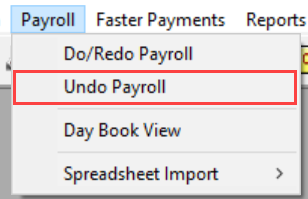
-
Select the period. In this example, we are starting with month 6. Choose either Weekly or Monthly, and set the period number using the arrow button.
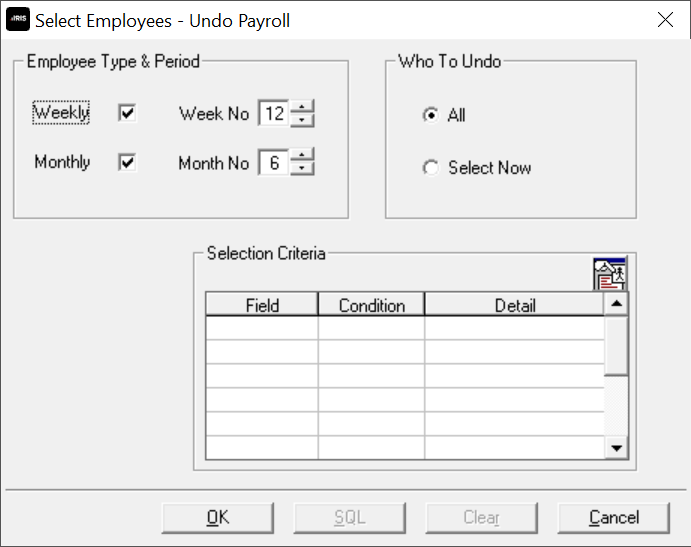
-
Select the choose employee icon to pick the employee to undo.
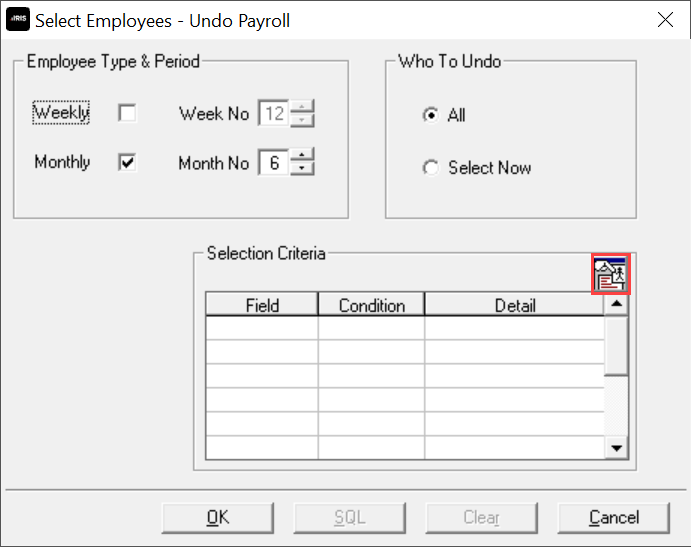
-
Find the employee in the list and select to highlight them. Choose OK.
-
You should now see the correct employee in the 'Selection Criteria' list.
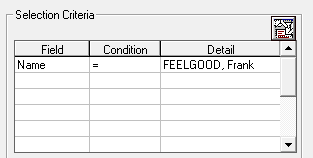
-
After selecting OK, a message will display asking you to confirm the employee(s) you want to reverse.
-
Select Undo to complete the process. Once complete, you will see a similar screen confirming your actions. Choose OK to continue.