Employee roll back
Step 1: Backup your current data
It is important to keep regular backups.
-
Go to the File menu.
-
Select Backup & Restore.
-
Go to the Back-up Company Data' from the drop-down menu to open the backup companies screen.
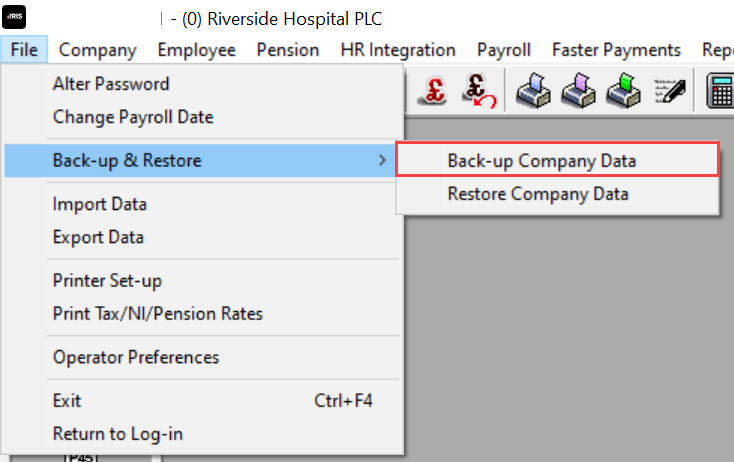
-
Select the companies whose data you want to back-up by ticking the box to the left of the company’s name.
The Backup from field shows where the data to be backed up is located at the moment.
-
Select inside the Backup to field to specify where you want the back-up data kept. You can use Browse to choose a location.
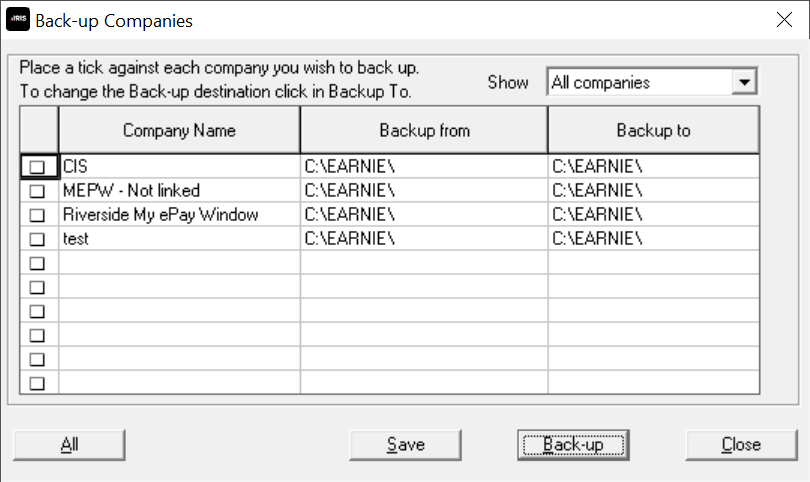
-
To back-up all your companies in one go, select All, then Back-up.
-
All your company data files are in the place you chose and are in the form:
-
nnnndata.zip
-
where nnnn is the company number.
-
If a backup already exists, you are warned before it is overwritten.