Employee roll back
Step 2: Enable employee debug
Before you begin, you must configure your software to allow rollback. This needs enabling for each company and once set, will only need completing once.
-
Go to the Company menu.
-
Select Alter Company Options.
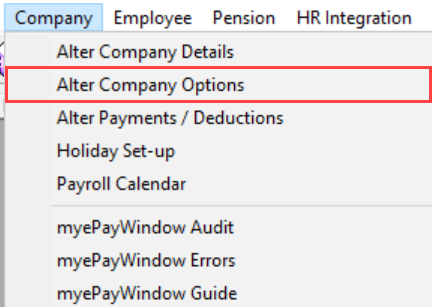
-
Select the Menus tab.
-
Select the Show ‘Debug’ option.
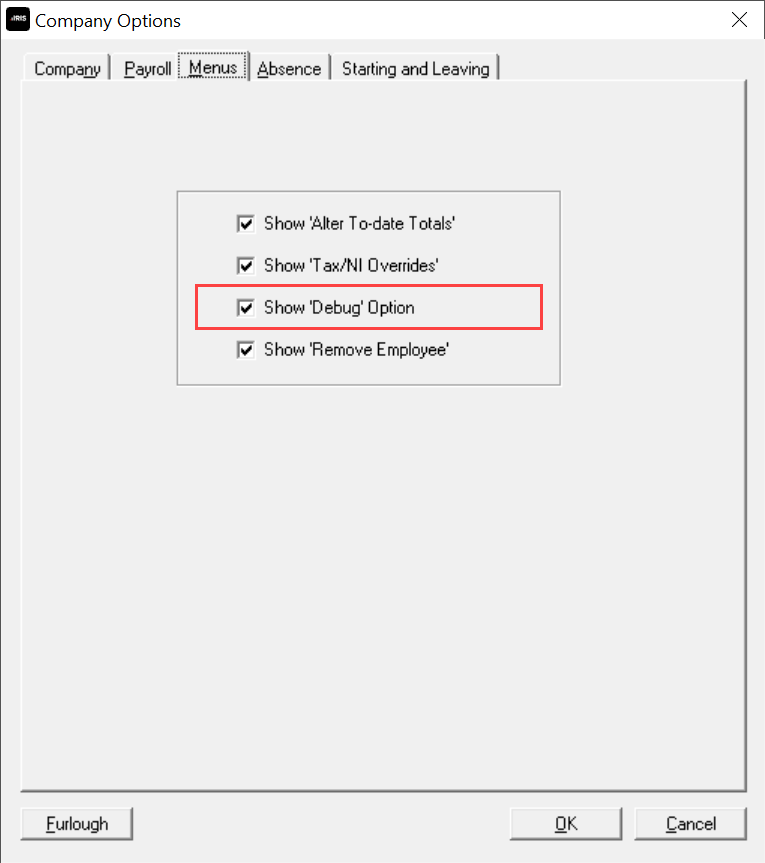
-
Select OK.