Payroll year end process - IRIS GP Payroll
Step 9: Produce P11 working sheets
You must update the report from the library. This only needs to be done once.
-
Go to End Of Year.
-
Select Step 2 - Print P60s in a variety of formats.
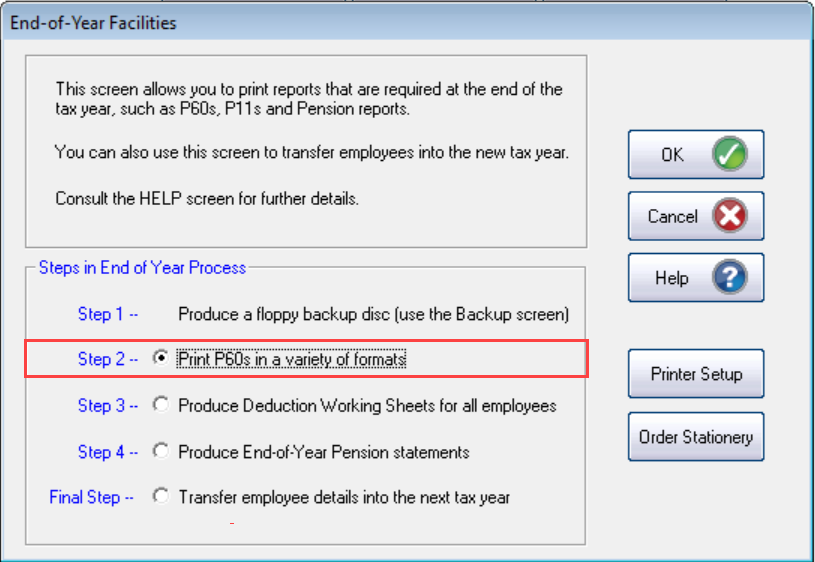
-
There are 3 P60 styles:
-
Print Employee P60s onto Datamailer laser forms (Supplied by IRIS).
-
Print Employee P60s onto blank A4 paper.
-
Print P60s on single laser sheet P60s supplied by HMRC's orderline.
-
-
To email via My ePay Window, choose Print Employee P60s onto blank A4 paper.
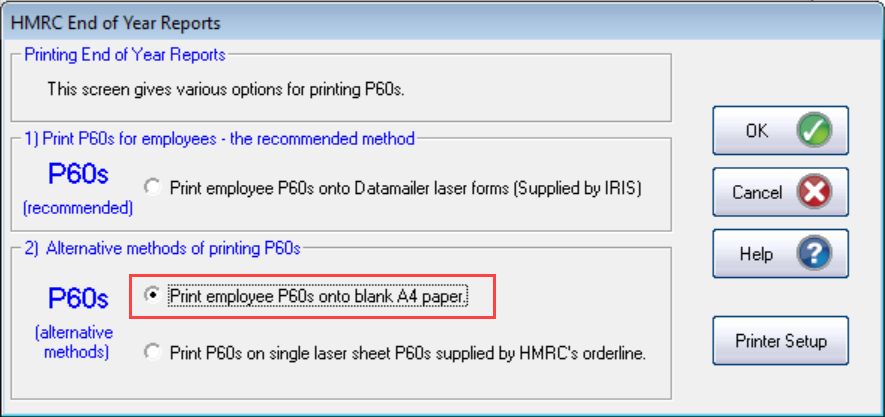
-
Select OK.
-
Select Publish.
-
Select Print Unpublished if any employees does not have an email address.
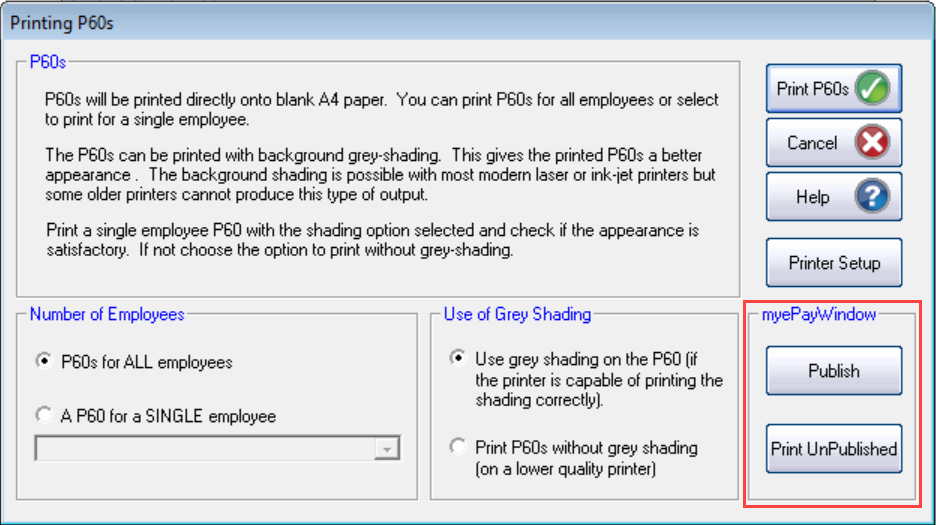
-
Select Print P60s for a file copy or if you don’t use My ePay Window.
-
Select Cancel to close if a file copy is not needed.
| IRIS Knowledge base
IRIS Website |
Legislation guide
Help Centre |
Payroll facts and figures
Help Centre |
HMRC Service Availability
External link |
| Tel: 0344 815 5555 Support |
gpsupport@iris.co.uk Email Support |
Software downloads
IRIS Website |
IRIS 'One Number' guide
Help Centre |