View and edit cases
You can view your existing cases in IRIS Community > Cases.
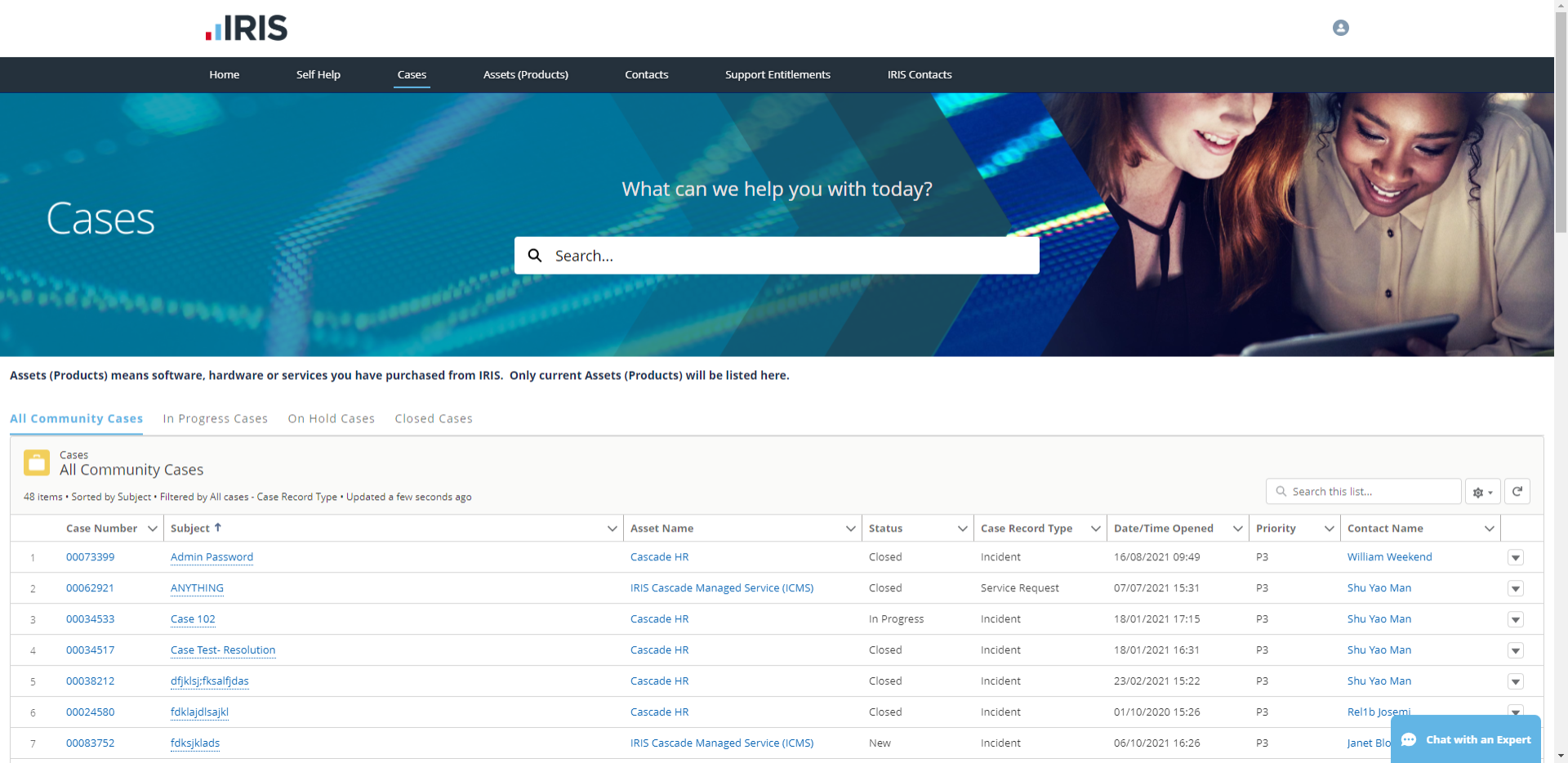
If you are the IRIS Community Administrator for your organisation, you will also see any cases raised by your colleagues.
Select Case Number or Subject to view the case information.
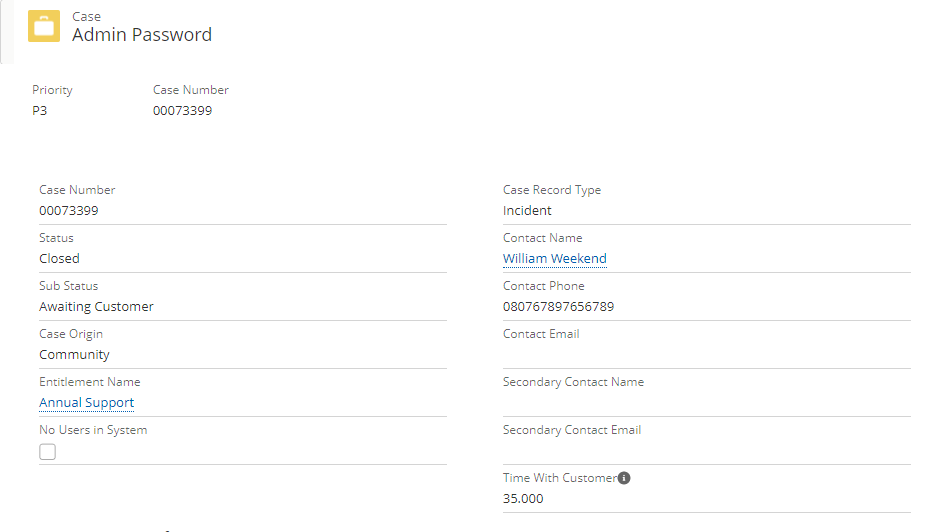
Case status
The case will show a Status of:
-
New - created and awaiting assignment to an agent.
-
Assigned - assigned to an agent.
-
In Progress - currently with the IRIS Service Team. To cancel or close an In Progress case, add a comment to inform the team.
-
On Hold - further information is required. The IRIS Service Team will contact you and add a comment with more information.
-
Resolved - a resolution has been provided. To move a Resolved case back to the IRIS Service Team, respond with a comment.
-
Closed - applied to resolved cases after 7 days.
Resolved cases automatically close after seven days.
Add a comment
You can add comments to an existing case to provide additional information, or inform us that the issue is now resolved.
-
Select the Case Number or Subject.
-
In Case Comments, select New.
-
Enter a comment and select Save.
The IRIS Service Team will be notified of the new comment.