Create a technical service request (TSR)
You may need to create a technical service request (TSR) when technical expertise is needed to implement a change, or customise the product.
Learn about the different types of TSRs available.
You can create a TSR on IRIS Community, through Home or Assets (Products).
Standard turnaround is around 6 weeks. If you need the request to be completed sooner you can request it through Professional Services for a fee, contact your Account Manager for this.
We recommend using Assets (Products), as this automatically loads the products on your account.
-
On the Assets (Products) page, select IRIS Cascade HR.
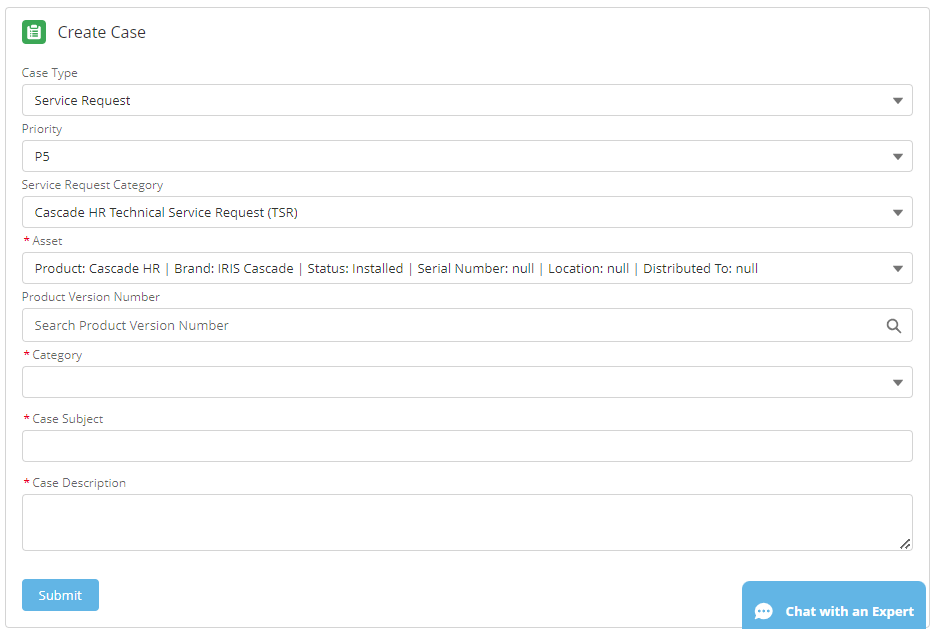
-
In Create Case > Case Type, select Service Request.
-
In Priority select P5.
All TSRs are P5 priority as these requests do not carry an SLA.
-
In Service Request Category, select Cascade HR Technical Service Request (TSR).
-
You do not need to enter a Product Version Number.
-
Select a Category closest to the area your request is for.
-
Enter a Case Subject. This should be a brief "at a glance" description of the request.
-
Enter a detailed Case Description.
Give as much information as you can. This will help to reduce delays and requests for further details.
-
Select Submit.
You can view your existing cases in Cases. Here you can check the status and upload any related documents.
In line with GDPR, do not upload any documents containing personally identifiable information. Uploads are subject to the IRIS Privacy Policy and Terms and conditions.