Create an incident
You can create an incident in IRIS Community, through Home or Assets (Products).
We recommend using Assets (Products), as this automatically loads the products on your account.
-
On the Assets (Products) page, select IRIS Cascade HR.
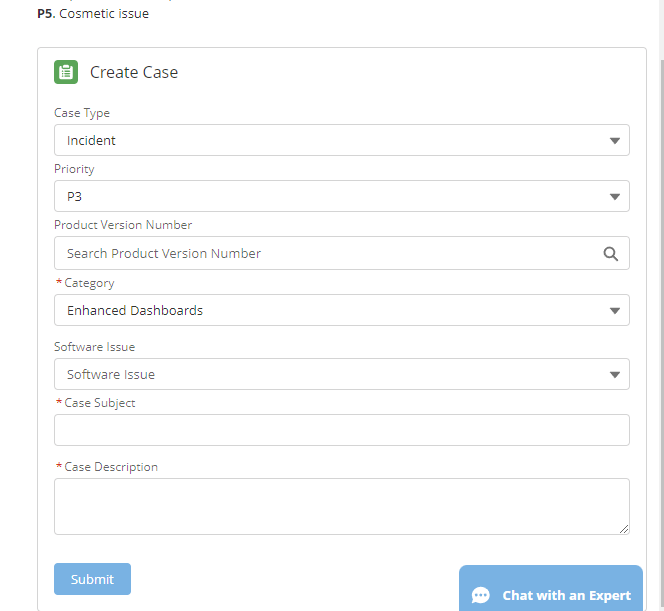
-
In Create Case > Case Type, select Incident
-
Select a Priority:
- P1: System unusable, critical impact on business operations
All P1 cases must be raised via phone or chat.
-
P2: Serious issue preventing key operations; time sensitive issue
-
P3: Key operations are impaired, no known workaround
-
P4: Operations are impaired but can be worked around
-
P5: Cosmetic issue. Cases requiring your attention
- P1: System unusable, critical impact on business operations
-
You do not need to enter a Product Version Number.
-
Select a Category closest to the area your request is for.
-
You do not need to select a Software Issue.
-
Enter a Case Subject. This should be a short "at a glance" description of the issue you are facing, for example, 'Help with creating a new user in administration'.
-
Enter a detailed Case Description. You could include the following:
-
Full details of error messages, notifications, warnings, or alerts (include screenshots where possible).
-
What you were doing at the time of an error.
-
The steps you’ve taken to resolve the issue.
Give as much information as you can. This will help to reduce delays and requests for more details.
-
-
Select Submit.
You can view your existing cases in Cases. Here you can check the status and upload any related documents.
In line with GDPR, do not upload any documents containing personally identifiable information. Uploads are subject to the IRIS Privacy Policy and Terms and conditions.