Before you can submit tax return, you must have previously set up a connection to HMRC so that data can be passed from IRIS Elements to HMRC.
You can also register your HMRC online filing passwords so that you don't have to enter them each time you submit a client tax return.
Validate and review the return
- Go to Clients > Client list and find the required client.
- From the applicable tax widget on the client dashboard, select the required return.
- Select the Review & File tab.
Errors and warnings
Any data added to the return is validated against HMRC validation rules (which vary according to the year and return type). A list of any errors is shown, with a link to the applicable section where the issue has occurred (where possible). Each message should be review and the necessary corrections made. You will not be able to prepare the return for filing until the errors have been resolved.
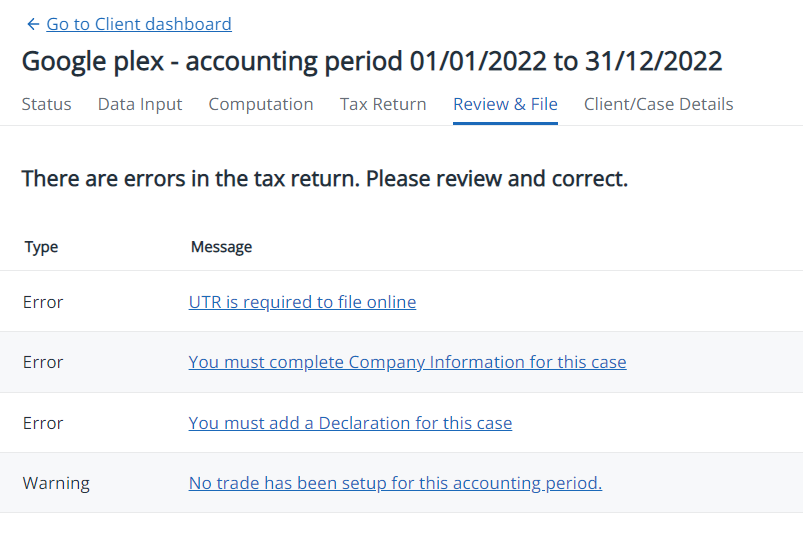
Advisory messages highlighting any potential problems or omissions are also shown. Review these messages and make sure you are happy with the data entered. To proceed with filing, select Accept warnings and validate Tax Return for e-filing.
A message is displayed once all validation checks are completed successfully. You are now ready to Submit the return to HMRC.
Did you know?
Use the AI-powered tax analysis tool to analyse the tax return so you can correct any found issues before submitting.