Before preparing a tax return for filing, you must have previously reviewed the return and cleared any errors.
Preparing for filing does the following:
-
generates an IRmark for the return.
-
prevents any further data from being added to the return
-
changes the tax return status to Ready for client.
-
Go to Clients > Client list and find the required client.
-
From the applicable tax return widget on the client dashboard, select the required return.
-
Select the Review & File tab.
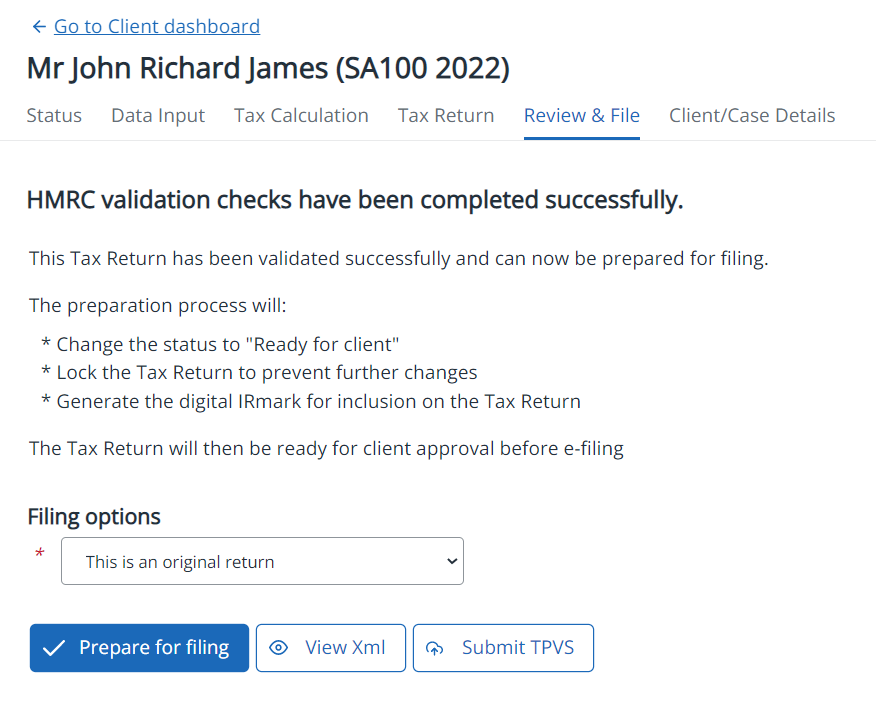
-
From Filing options, choose whether this is an original or amended return, then select Prepare for filing.
The tax return is locked and you can view various PDF files and Download PDF of Tax Return and Declaration to send to your client.
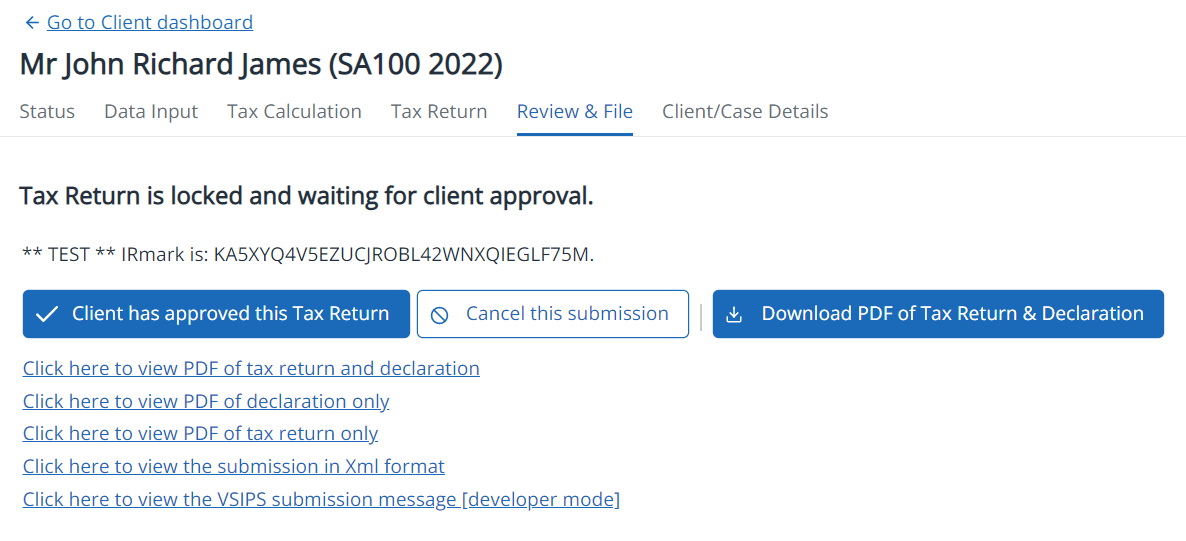
You can now obtain client approval.