If you need to make any amendments to a return that has already been submitted, you must first cancel the submission.
-
From the Review & File tab, select Download PDF submission receipt to download a copy of the acceptance receipt from HMRC .
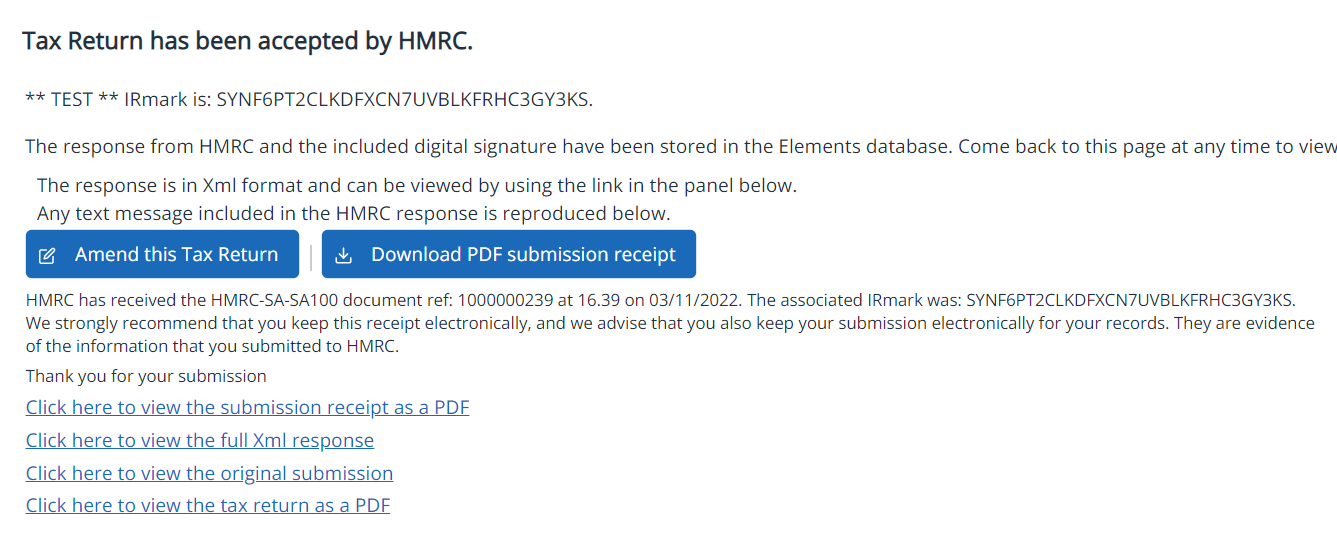
-
Select Amend this Tax Return. When prompted, confirm that you want to delete the current submission. The Data Input tab is automatically shown and the tax return status changes to Ready for Review.
-
Make the required amendments by selecting the applicable section. You can also add a new section.
-
When you've finished the amendments, from the Status tab, change the Status of tax return to Completed.
- When you are ready, select the Review & File tab and correct any warnings or errors as required. Under Filing options, ensure that This is an amendment to previous filing is selected.
- Select Prepare for filing.
-
The amended return is now waiting for client approval. Once you have obtained client approval, select Client has approved this tax return. Additional options are available to view PDFs.
- Confirm that the client has approved the return, then select OK.
-
Select Submit this Tax Return to HMRC, then Confirm you wish to submit to HMRC.
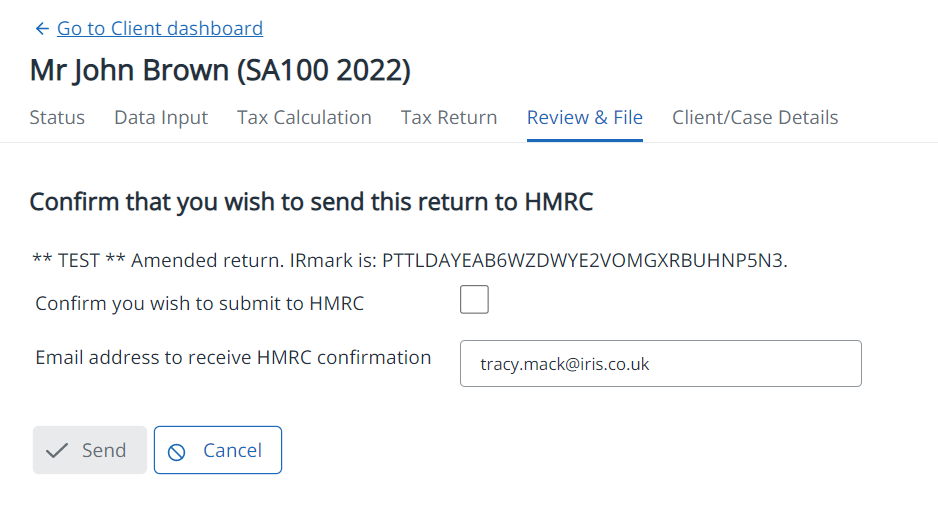
- Select Send. An accepted message is displayed once the return has been received by HMRC.