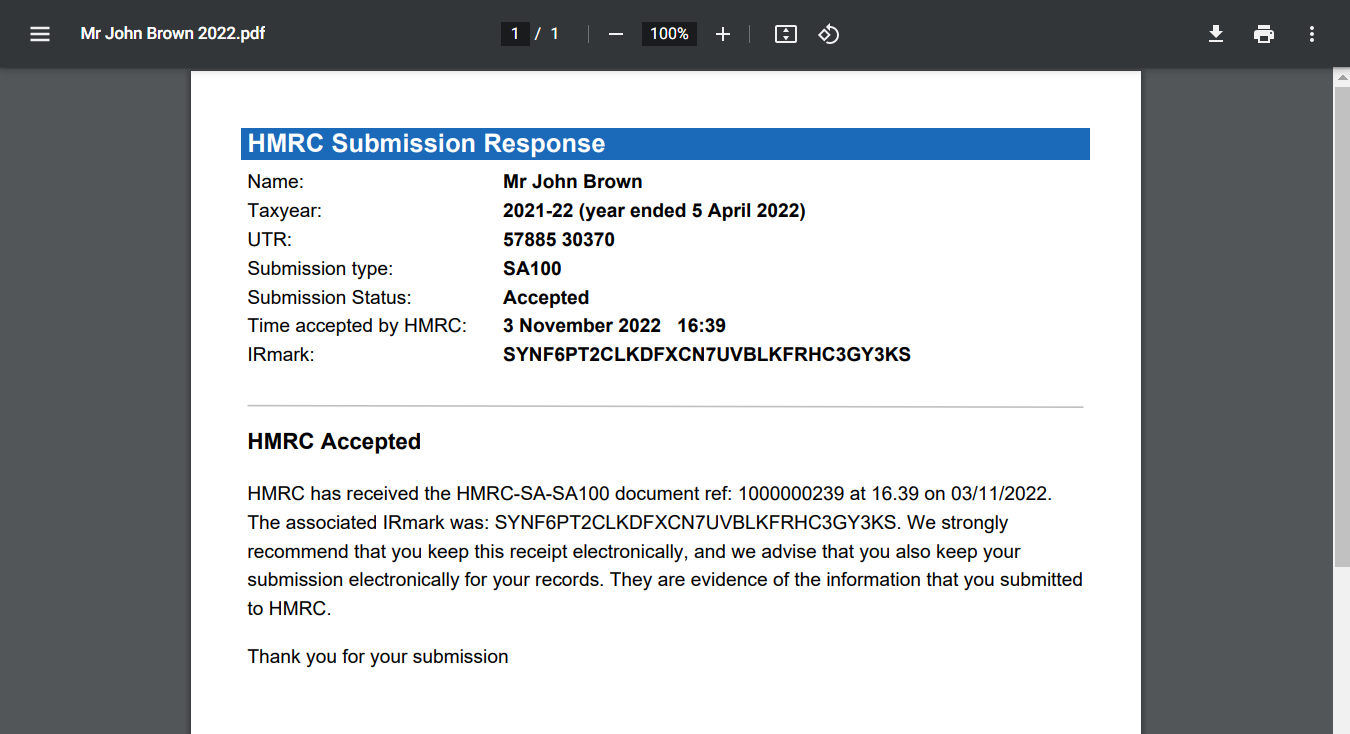Once you've submitted a tax return, you can view or download a number of different files from the Review & File tab.
- From the Review & File tab, select Download PDF of Tax Return & Declaration.
-
Choose what you want to include in the PDF, then select Download PDF.
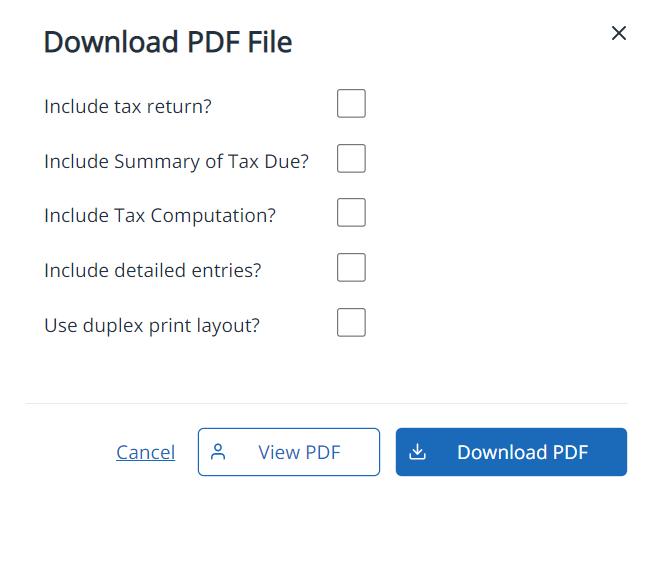
Alternatively, select one of the links at the bottom of the tab.
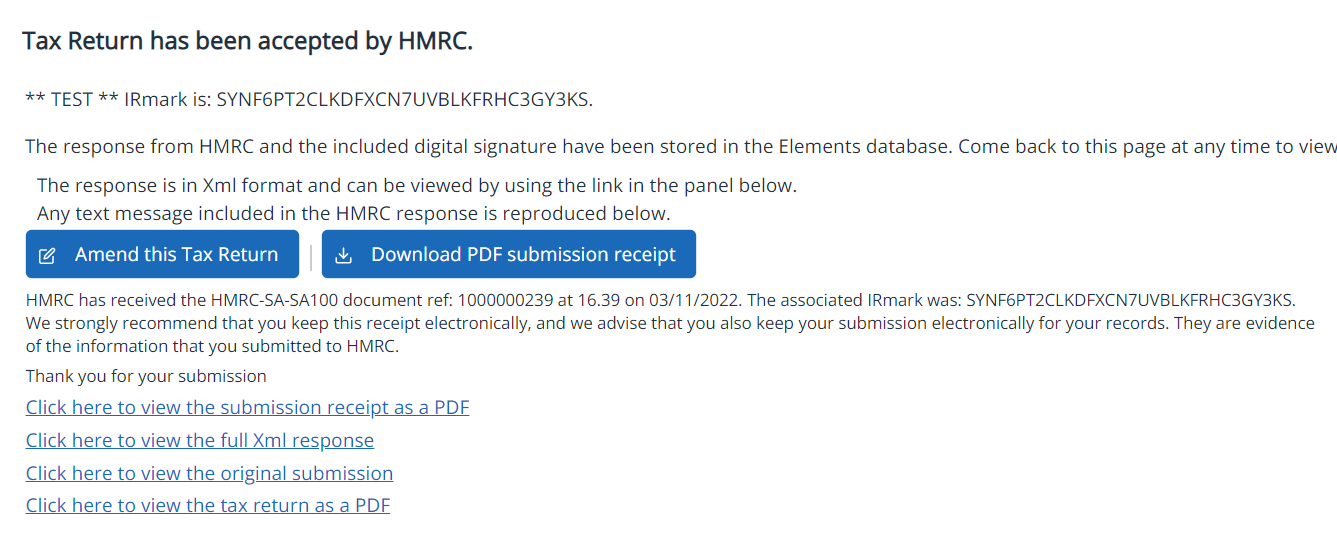
The PDF file is downloaded and can be viewed and printed as required.