You can view the details of previously run checks for individual prospects and clients on the AML tab. You can also edit the risk level and next due date. Find out more about AML checks. Any changes or edits are logged in the AML audit.
You can view any UK-based ID checks that are due to expire in the Electronic ID checks widget on your home page dashboard.
- From the Clients menu, select Clients list.
- Change the client list view to either Active clients or a custom view that includes all relevant clients.
- Open the relevant client.
- Select the AML tab. The current status of the most recent check is shown including the Risk level and Last completed date.
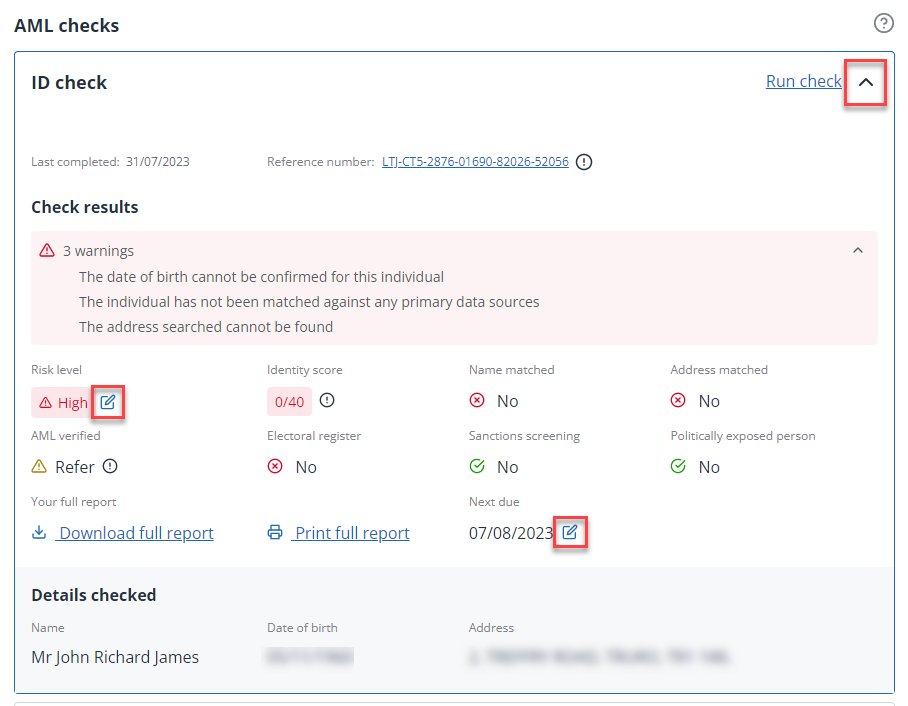
- To view previous ID checks, select one from the list. Warnings are shown in red. Select the arrow to expand and view the details.
- If required, change the Risk Level and the Next due date by selecting the edit icon.
- Download or print a full report by selecting the applicable link.
- To run a new ID check, select Run check.