You can view an audit of the changes made to AML checks, for example, if a manual change is made to the risk or next due date is changed. Find out how to View or edit AML check results.
- From the Clients menu, select Clients list.
- Change the client list view to either Active clients or a custom view that includes all relevant clients.
- Open the relevant client.
- Select the AML audit tab. A list of applicable events, including the date and time, is shown.
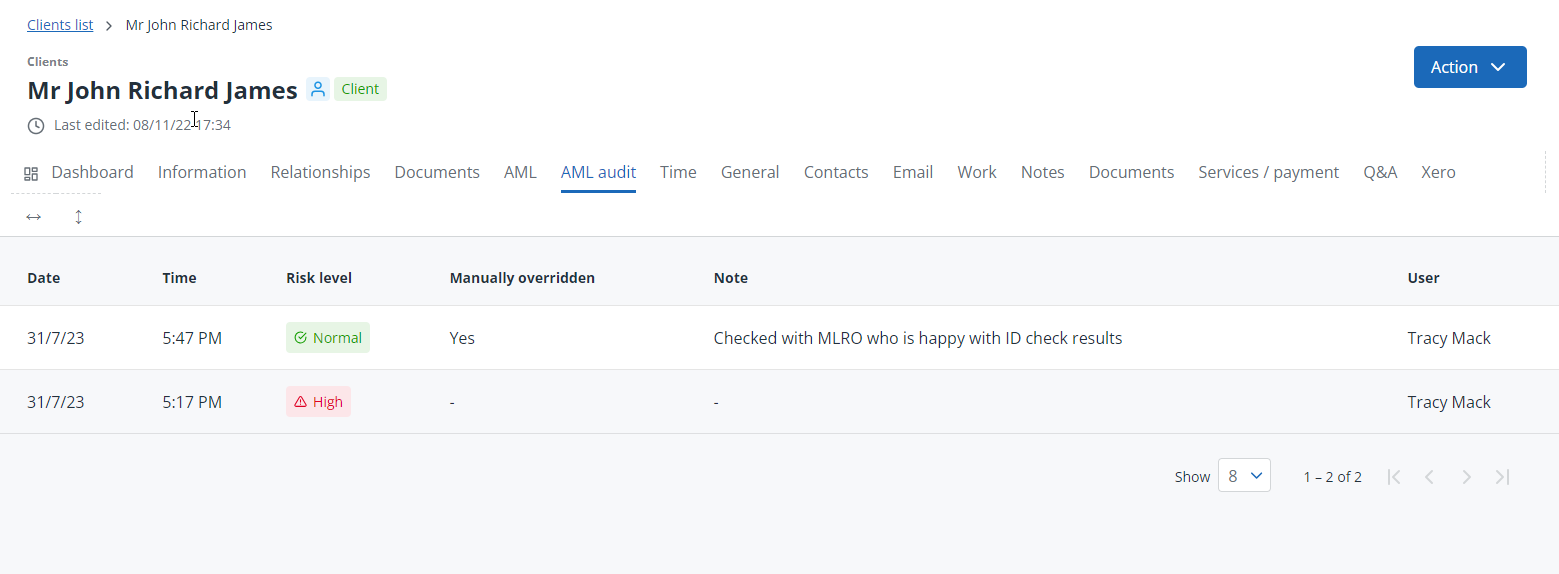
Learn how to view the audit report in IRIS Elements Anti Money Laundering Checks
More videos and playlists available in our library.