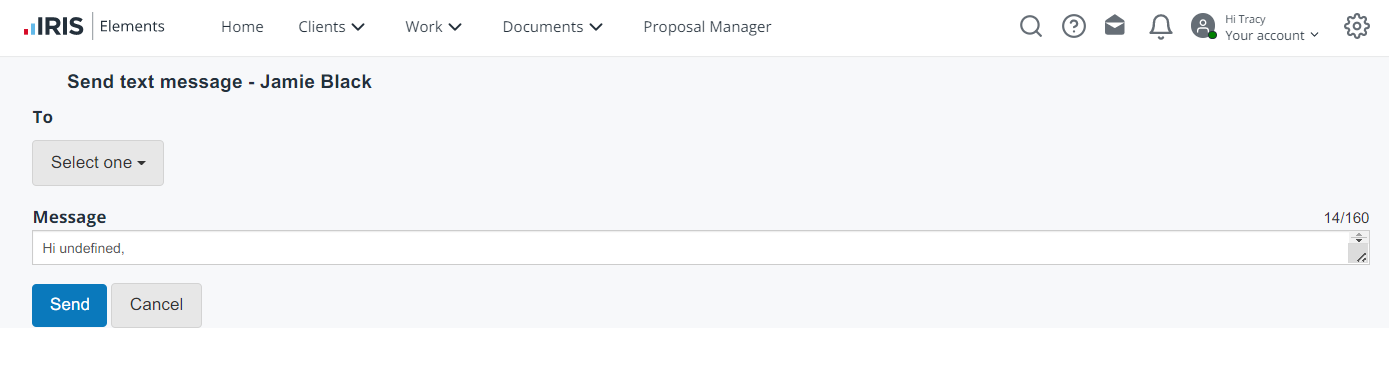Send texts
- From the Clients menu, select Clients list.
- Change the client list view to either Active clients or a custom view that includes all relevant clients.
If any of the entries are greyed out and you cannot select them, this is a restricted item — the parent client record has been set to Private and you do not have access. If you believe this is a mistake, contact your IRIS Elements administrator. Users who have Administrator level permissions are able to view all public and private client records, even those where they are not named as assigned users.
- On the client page, select Actions > Send SMS.
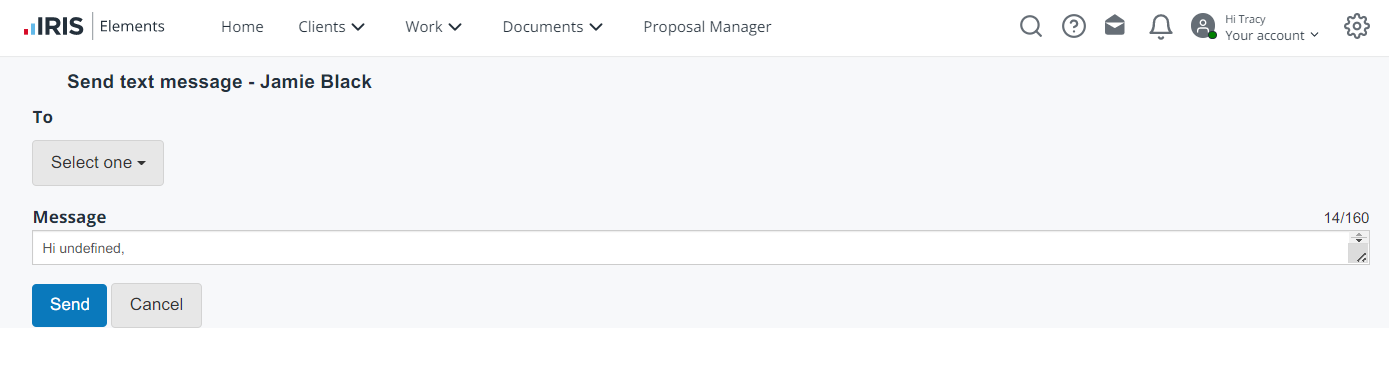
- Under To, select the required number from the list. You can add a new number if required.
- Complete the Message (up to a maximum of 160 characters) then select Send.