You can delete an accounting period in error, or if you're certain it's no longer required.
All accounting data for the period will be deleted and this process cannot be reversed.
- From the Clients menu, select Clients list.
- Change the client list view to either Active clients or a custom view that includes all relevant clients.
- On the Accounts productionwidget on the client dashboard, select Delete from the more options (three dots) icon.
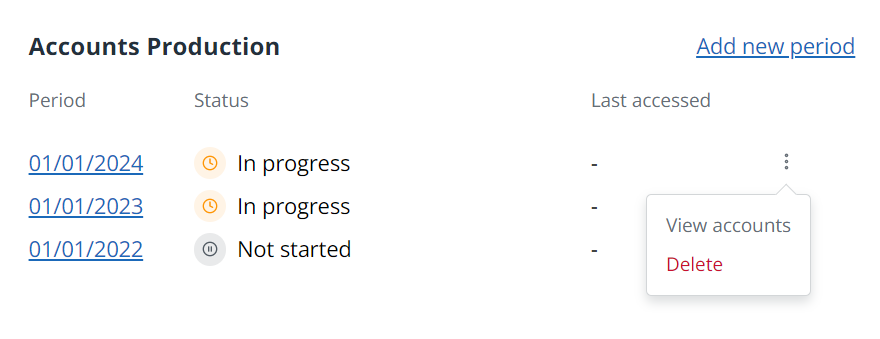
- When prompted, select Confirm delete.