What Tools are Used to Navigate and Select Data
There are various ways in which data can be navigated/selected in IRIS Analytics, depending on your location in the application.
Data Panel
The Data panel is accessed via the Data drawer on the application header and consists of a navigation tree used to select an existing data view or to create a new one.
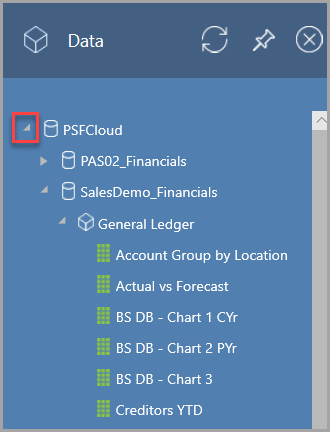
Data Explorer
The Data Explorer is the interface used to view and explore your data. Once the required data is displayed, it can be saved as a data view for future use. A data view can also be saved as a published report which can be further analysed using Microsoft Excel. A variety of data views are supplied with this application.
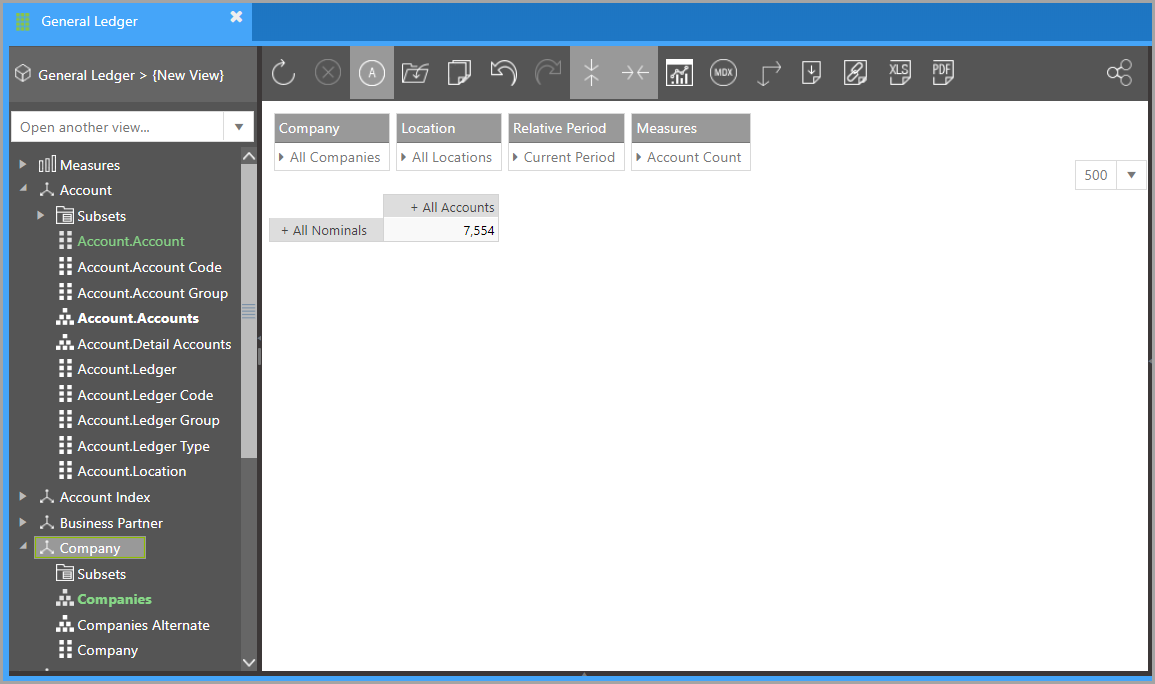
For more information, refer to Overview of the Data Explorer or Using the Data Explorer.
Member Explorer
The Member Explorer is used to narrow criteria by selecting members for which you want to show data in the Data Explorer, published reports or when using Excel. It is launched by clicking on a field or item that has members that can be selected.
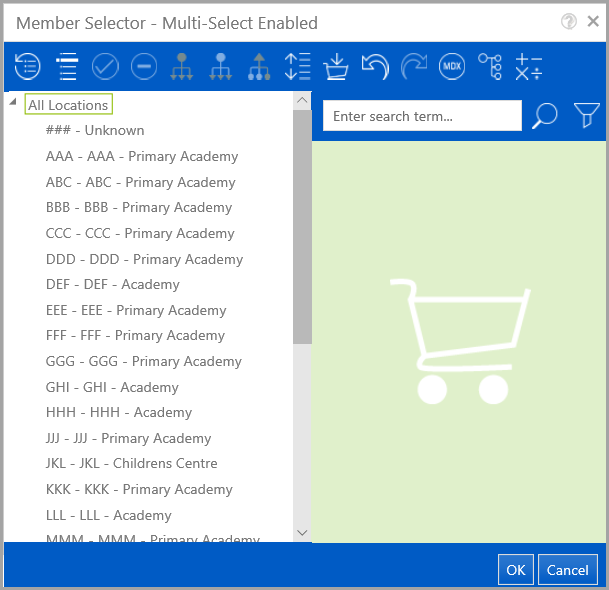
For more information, please see Overview of the Member Explorer or Using the Member Explorer.