Overview of the Member Explorer
The Member Explorer is used to narrow criteria by selecting members for which you want to show data in the Data Explorer, published reports or via the Office client. It is launched by clicking on a field or item that has options that can be selected.
It consists of four key areas.
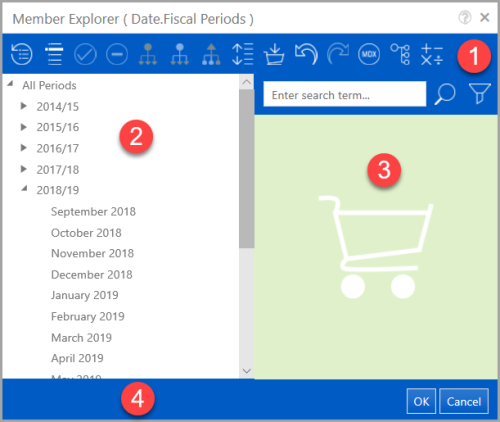

|
Toolbar - Provides a number of options used to display, find, filter and navigate around your hierarchy. |

|
Member List - Displays the currently selected hierarchy represented as a navigation tree, enabling the various levels to be expanded. |

|
Cart - Similar to a shopping cart, the cart is used to store selected members, whilst you continue choosing any other members you want to add. |

|
Button Bar - Displays available buttons, which changes based on your selections/actions. |
Related Topics