Disable a contact (user)
As an administrator, it is best practice to disable contacts (users) when they leave your organisation. This process revokes access to the portal, but retains any historical data. The contact is then marked with a status of Not a Community User.
You can also remove a contact which removes them from the contact list and archives all historical data.
In order to revoke access to contact the IRIS Service Team, you will need to remove the Support Entitlement.
-
Select the contacts (users) page and select the contact name.
-
Select Disable Customer User.

-
A warning is displayed. Select Disable Customer User to confirm.
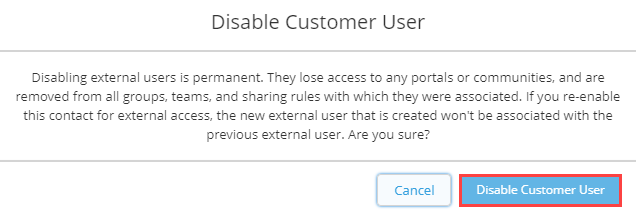
-
If required in the future, you can enable the user again.