View payslips
-
Go to the My ePay Window website at https://www.myepaywindow.com/.
-
Enter your registered username and password and select Login.
You can also use your My ePay Window account credentials to access your payslips from IRIS HR if you have a login.
-
The Employee Dashboard will open, this will display figures from your latest published payslip.
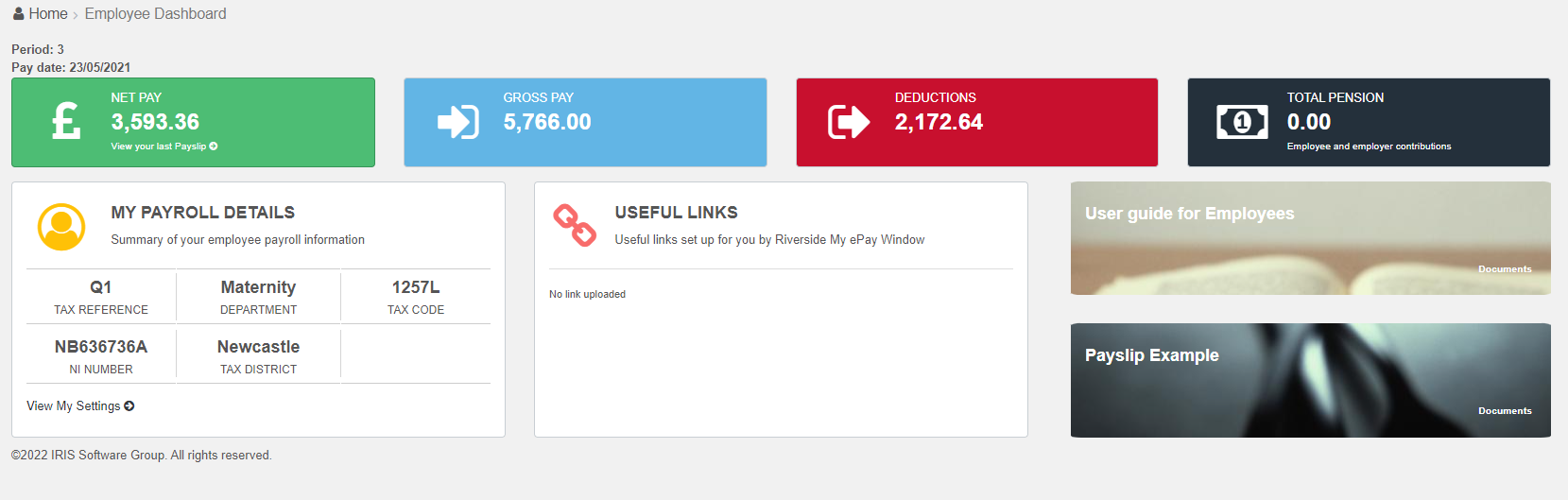
-
Select ePayslips.
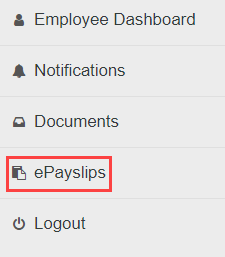
-
Your available payslips are displayed.
-
Select + to expand the details of a payslip.

-
Select View to preview the payslip on screen.
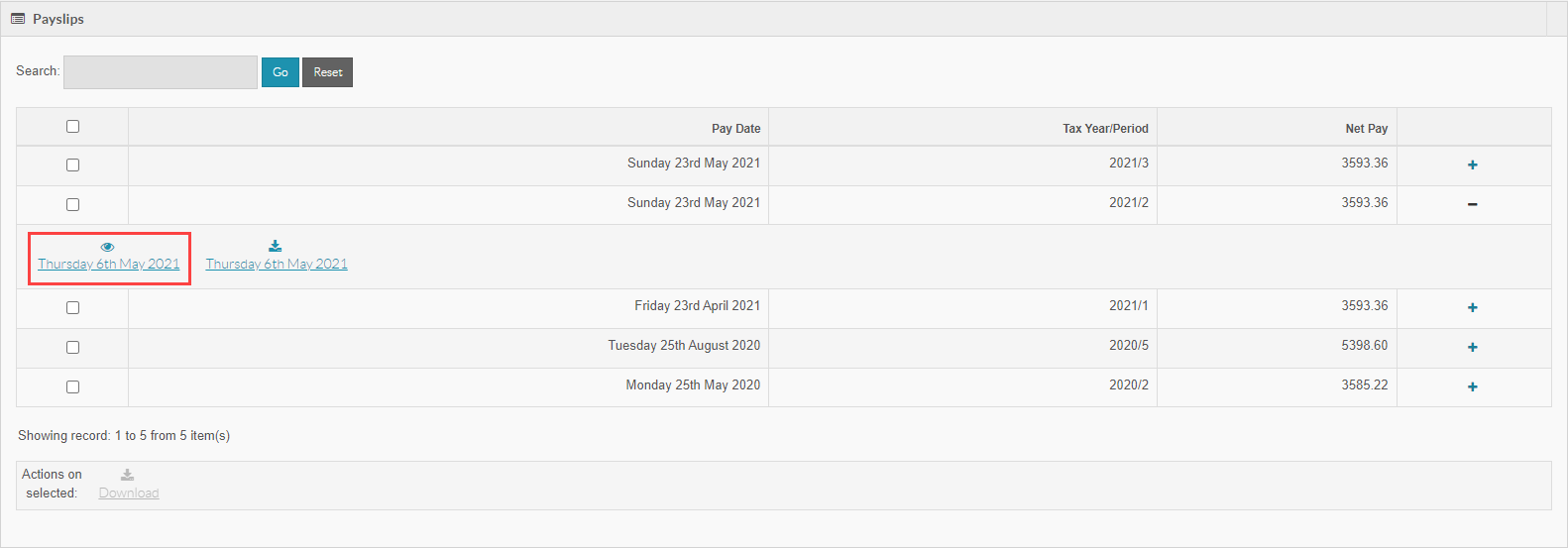
-
To download the payslip, select download.
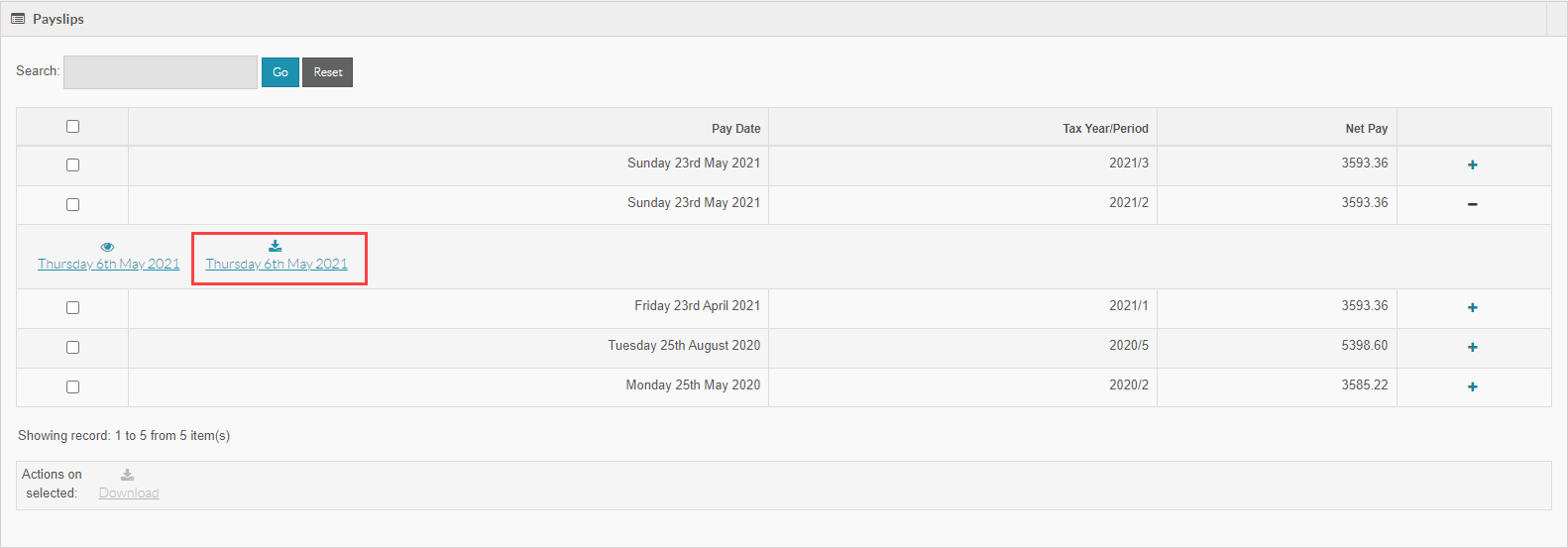
If your payroll department previously used IRIS OpenPayslips, your historic payslips will be migrated to My ePay Window. However, these historic documents will only be available to download.