View documents
Your employer or payroll department may choose to send you other documents.
Depending on the software your employer or payroll department uses, your pension letters may be within documents or in pensions.
When a document is send, you will receive a notification as well as the document being included in the email summary if sent within the last 24 hours.
To view the documents:
-
Go to the My ePay Window website at https://www.myepaywindow.com/.
-
Enter your registered username and password and select Login.
-
Select Documents.
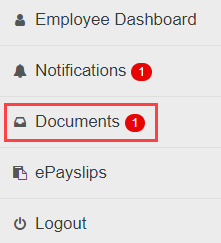
-
Your available documents are displayed.
-
Select + to expand the details of a document.
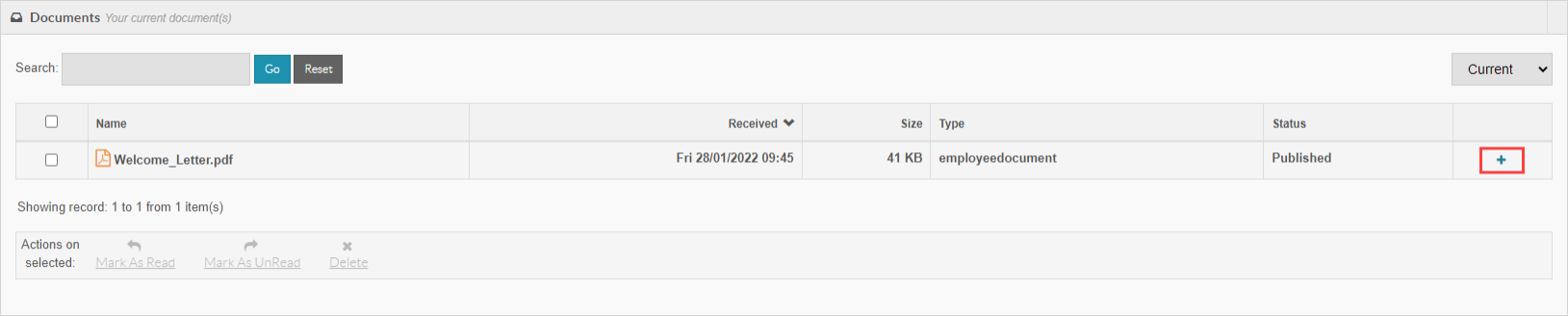
-
You have the option to:

-
Mark as read
-
Download Document
-
Delete
-