Alter admin password
It is strongly recommended you change the admin password, especially if you have set up users and groups.
The admin password is used when you need to access the admin or administration area of the payroll. This includes changing or resetting other users passwords. The admin username (if asked for one) is SYSTEM.
The user name will always appear in capital letters.
Default passwords
If your payroll asks for a User name and Password. The user name and password will always appear in caps.
We strongly recommend you change the default password.
User name: SYSTEM (its not case sensitive)
Password: ADMIN (not case sensitive)
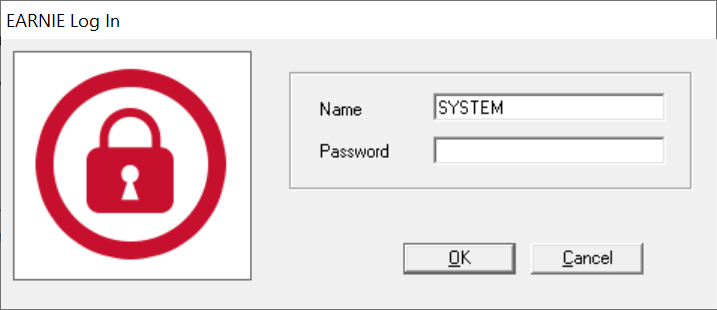
The administrator user name will always be SYSTEM.
To change the admin password
-
Open IRIS Earnie.
-
Enter the user name as SYSTEM
-
Enter the password.
-
Select OK.
-
Go to the File menu.
-
Select Alter Admin Password.
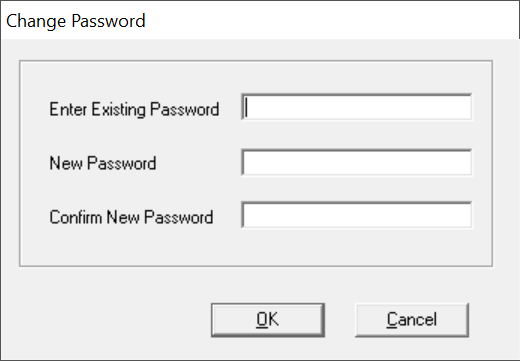
-
Enter the Existing password.
-
Create a new password and confirm it.
-
Select OK.