Payroll year end process - IRIS Payroll Business / Bureau
Step 8: Distribute P60s to your employees by 31st May
| Producing P60s
A video overview demonstrating how to produce a P60. |
If publishing P60s for the first time you must install the report from the library. This only needs to be done once.
-
Open any payroll company.
-
Go to Reports > Report Manager > Year End.
-
Select P60 Plain Paper.
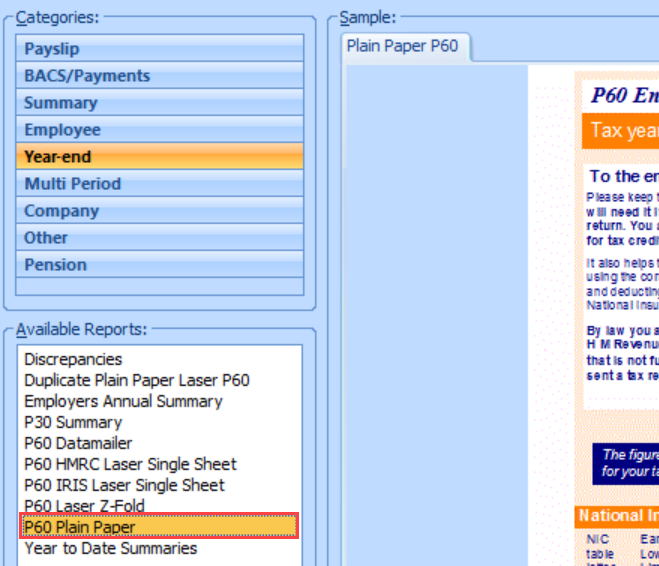
-
Install the report.
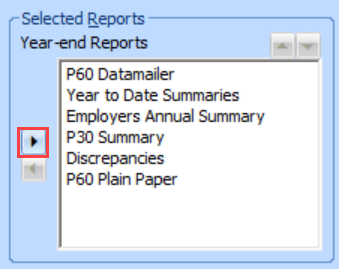
-
Select Save then Close.
-
Go to Year-end > Print P60's.
-
Select P60 Plain Paper.
-
Select Publish to send to My ePay Window.
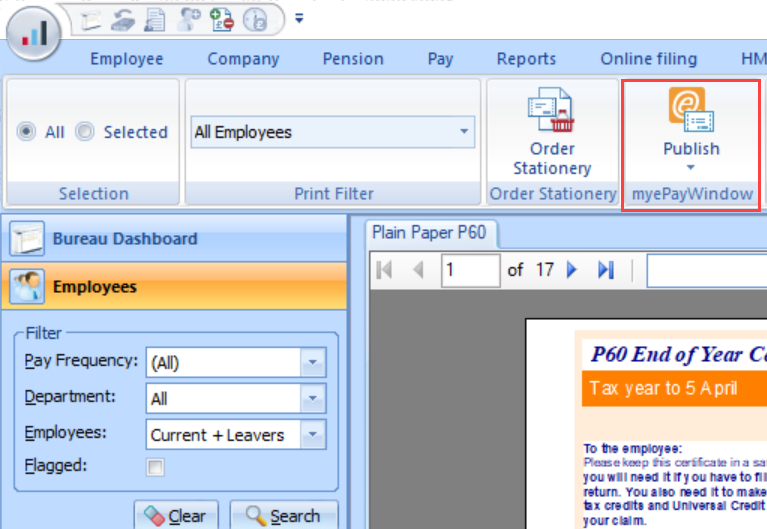
| IRIS Knowledge base
IRIS Website |
Legislation guide
Help Centre |
Payroll facts and figures
Help Centre |
HMRC Service Availability
External link |
| Tel: 0344 815 5555 Support |
ipsupport@iris.co.uk Email Support |
Software downloads
IRIS Website |
IRIS 'One Number' guide
Help Centre |