View pay information
MyCascade is now available as an app. Find out how to install it. If your device is not compatible, you can still view MyCascade in a browser on a desktop or mobile device.
Select Pay from the menu bar to view your pay information.
The IRIS Cascade Payroll module is required to access this option.
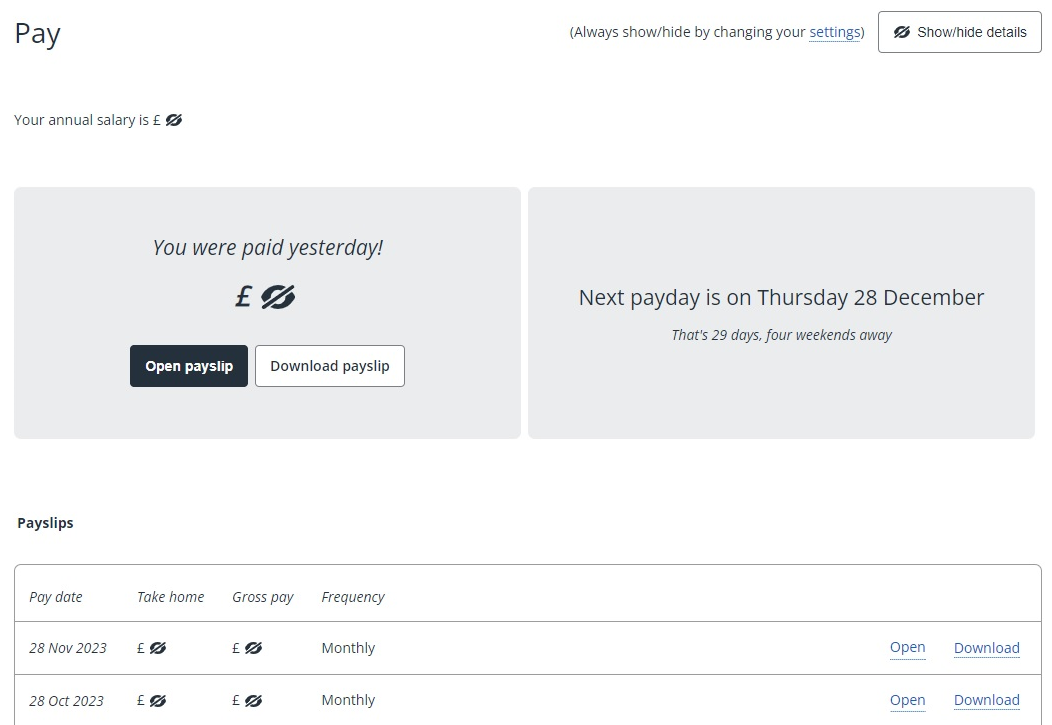
By default all sensitive pay data is hidden. This data can be shown using Show/hide details. You can change the default settings in User menu > Settings and accessibility.
The Pay page displays the following information:
-
When the next pay day is and how many days / weekends until then.
-
Your annual salary taken from your current active Job & Salary record.
-
When you were last paid and your last payslip.
-
The net and gross amounts of your last payslip.
-
An option to download, as a PDF, your last payslip.
-
All historical paylips, available to view or download.
You can also choose to Download last three months' payslips.