Replace a Mail Merge template
To replace an existing Mail Merge template in the system:
-
Sign in to IRIS HR Professional.
-
Go to System Tools > Exports & Reports > Mail Merge.
-
To review a template before replacing it, select the magnifying glass icon.
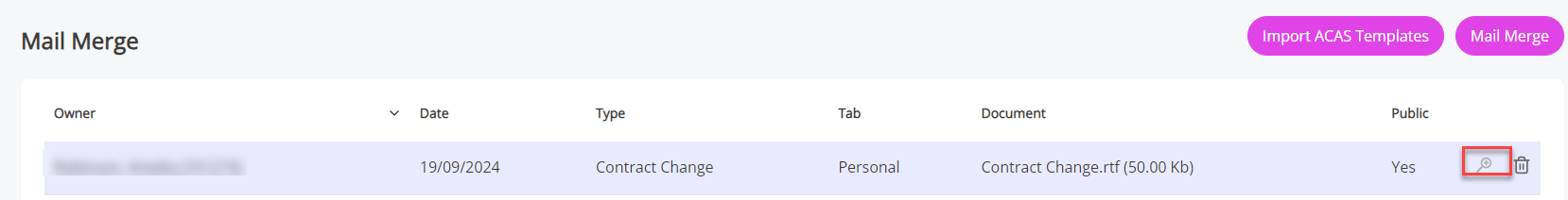
-
-
Select the template record you want to replace.
-
Find Replace Document and select Choose file.
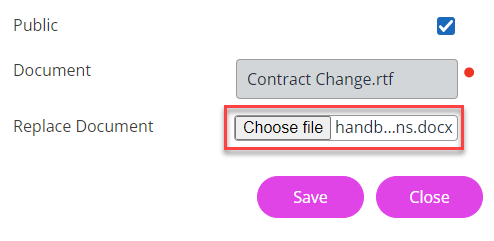
-
Select the new template document.
-
Choose Save to finish uploading the replacement template into the system.
Related topics