View and use Directories as a line manager
The information you can view in Directories depends on your Set Rights permissions.
-
Sign in to IRIS HR Professional.
-
Select Directories in the left-hand side navigation menu.
-
In the right-hand pane, a summary of your own details displays.
-
In the left-hand pane, a list of all employees in your organisation displays.
-
Use the Directories area to:
-
Edit information in your My Details tabs.
-
-
Select View Group to filter the list of employees who report to you and update the information in their My Details tabs.
Your ability to update the tabs in an employee's My Details depends on your Set Rights permissions.
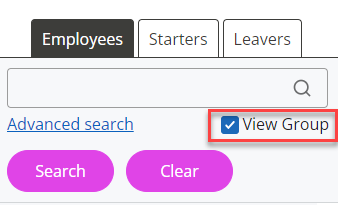
-
Select the employee's name and choose Edit or select the Edit icon to update their My Details information.
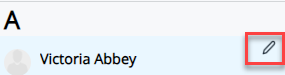
-
Select the Starters tab to find the records for new starters.
-
Select the Leavers tab to find the records for leavers.