Close and carry holiday years
At the end of each holiday year, you must close the current year and carry over any remaining days to the new holiday year.
To allow time for outstanding holiday requests to be authorised, complete close and carry in the first 2 to 3 weeks of the new holiday year.
Alternatively, close and carry can be completed up to 30 days before the end of the current year. However, to make sure the correct amounts are carried over, close and carry must be recalculated.
Closing a holiday is only required if you need to car
It is advisable to complete the close and carry procedure about 2 to 3 weeks into the new holiday year, as this allows time for any outstanding holiday requests to be authorised. However, if you are sure there are no outstanding requests, you can close and carry the first day of the new holiday year, or before the current holiday year has ended.
Before you begin, check that:
-
The new holiday year is open in Employee > ENTITLEMENT YEAR.
To re-open the holiday year select View > Update Record > Open. To update a large number of records (100+) you can raise a technical service request(TSR).
-
Carry over limits have been set in the applicable entitlement profile.
Select Preview to view a list of the affected employees. It is advisable to export this list and save for future reference.
Close and carry holiday years
| Close and carry holiday years A video demonstrating how to close a holiday year and carry over remaining days. |
-
In HR, select an employee group.
You can create a new group using Query Builder, Reporting > Organisation Explorer, or by selecting the individual employees in HR > All Employees, selecting [Filter Selected], then Save Group.
-
From Actions, select Close and Carry Holiday Year.
-
If you have any employees who do not have an entitlement profile, select a Carry Option.
-
For Carry Max, enter Max Carry in days, and hours and mins.
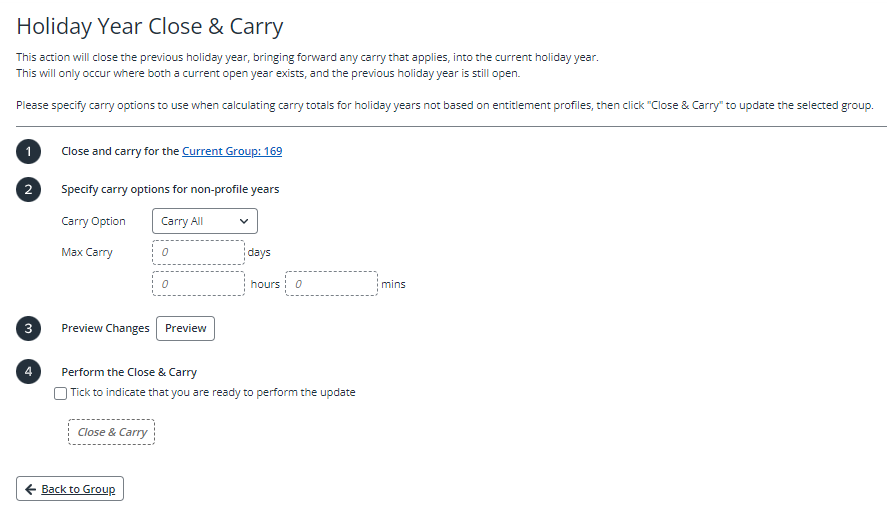
-
-
To view a list of the employees the changes will apply to, select Preview.
We recommend exporting this list to save for future reference.
-
Select Tick to indicate that you are ready to perform the update, then select Close & Carry.
The close and carry is now complete. IRIS Cascade will display a list of the employees affected and the changes made.