Release notes — 5 June 2024
Learn about any known issues in this release.
We have also released some enhancements in MyCascade. For more information head to our dedicated MyCascade help centre.
HR | Payroll | User interface restyle
HR
Enhancements
-
My Requests: Pop up dialog removed from the request approval process to reduce the number of clicks and make the process more efficient.
-
Loading employee screens: Employee screen functions made unavailable during page loading. Top menu bar is still available.
Fixes
-
Employee records: Employee records not showing data on second page of results due to pagination update. This has now been fixed.
-
Comma separator: Workflow would not trigger if a system list item, attendance category, or attendance category contained a comma separator. This issue has been resolved.
As a result of this fix, we are now using the caret symbol (^) as the code based separator. You will no longer be able to use the caret symbol (^) as a separator in system list item, attendance category, or attendance category names.
-
Memory issues: The first of several fixes for the reported IRIS Cascade memory issues.
Payroll
Enhancements
Pagination: Server side pagination introduced in Payroll employee screens.
-
We've introduced pagination across all employee list screens, allowing you to load a set amount of records at a time. This will significantly reduce the loading time.
You can select:
-
15
-
50
-
100
-
1000
-
All records (Number of total records will be displayed)
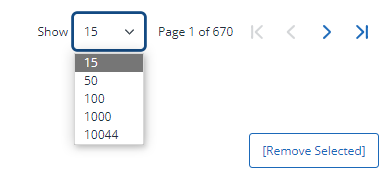
-
-
We've also added a warning when more than 1000 records are requested, informing the user that the data will take a while to load, and the browser may become unresponsive.
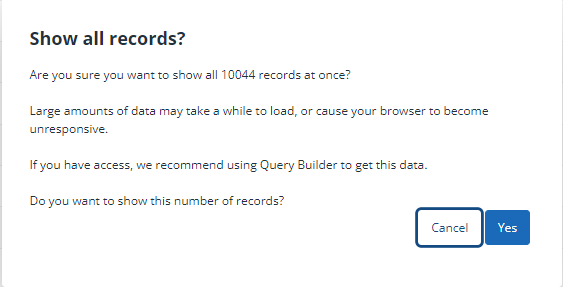
-
When a large number of records are requested a new loading indicator will show that data is being retrieved.
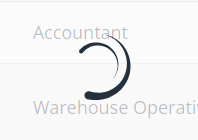
Fixes
-
In Element import (Payroll > Processing > Element Import), the system was incorrectly adding rate values together when there were two different values against the same element.
Due to an additional issue, this fix been removed. You can find updates on this issue in Known issues
User interface restyle
Fixes and enhancements
-
Dark mode: When completing a survey task the final thank you confirmation was not displayed in the correct colour.
Find out more about the user interface restyle.