IRIS Financials Version 7.0.2103 — October 2023
The following updates were made to IRIS Financials during October 2023:
Install IRIS Financials Version 7.0.2103
Use IRIS Autoupdater to install the ALL_IRIS Financials_Build 2103_CLIENT General Release.abp package.
New Features
Period States
Financial periods are now managed using a State. To control which users can post to the period, the required security role must be set when creating or managing Period States.
When installing version 7.0.2103, period states will automatically be generated and set based on your organisation's existing settings. To make sure the state names are meaningful for your staff members, after completing the install, we recommend checking and updating them.
To create and manage states, go to Maintenance, then select Period States. For each option in Security, set the required security roles.
Aged Balance Columns for Ledger Lists
Ledger List results now include columns that group transactions based on their age from their due date.
To display the aged balance columns, right-click the headers, then select any of the following options:
- 0 to 30 days
- 31 to 60 days
- 61 to 90 days
- 91 to 120 days
- Over 120 days
If you previously used the 2.2. Sales Ledger Aged Balances or 3.2 Purchase Ledger Aged Balances reports from Favourites, replace these with Ledger List versions.
Advanced Search for Accounts
To improve loading times for ledgers with large numbers of accounts, Advanced search can be activated.
When Advanced search is activated, lists of accounts are no longer displayed in Account Maintenance or other processes where an account must be selected, such as document input forms or enquiries. To find and access accounts, specific search terms must be entered.
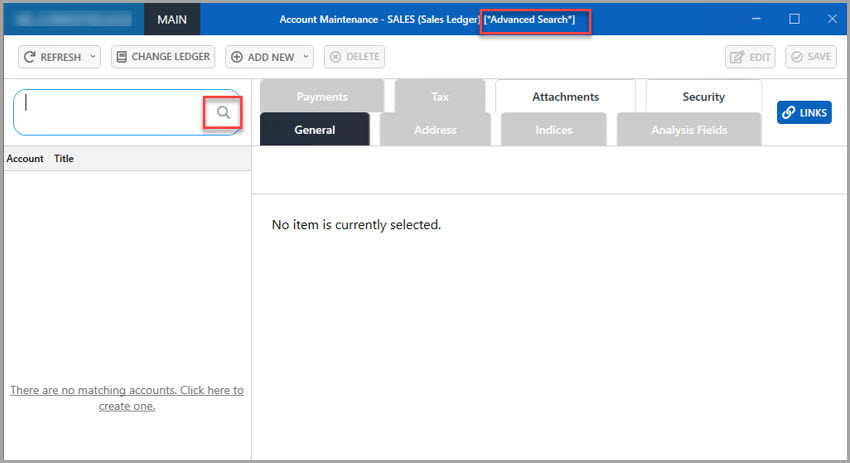
Fixes and Updates
- Updates to Enquiries to make sure Detail Analysis Field (DAF) user titles display correctly
- Analysis Field dialog now displays correctly when entering Additional Information on document input forms
- Error no longer continues to display after issues with bank statement lines have been resolved and saved
- Budget documents posted to open periods can now be cancelled
- State of financial periods automatically updates in the periods list when saved
- Period Year code increased to 10 characters
- Documents containing more than 4001 lines assigned to multiple accounts now post successfully using the Data Transformation Tool (DTT)
- When viewing the Nominal Analysis from a Summary Enquiry, Detail Analysis Field (DAF) values now display correctly
- Favourite enquiries no longer display hidden columns when results are refreshed
- Performance improvements when allocating transactions or loading nominal lists
- When a large number of transactions are being loaded or auto-matched for bank reconciliation, a busy indicator is now displayed
- When a large number of transactions are being loaded or auto-matched for bank reconciliation, if the items cannot be loaded, an error message displays
- Payment Run State now correctly updates to Done for suspense nominal documents after a payment run has been processed successfully
- Resolved errors with creating tax accounts using the wizard
- Errors no longer continue to display on maintenance dialogs after issues have been resolved and saved, or changes are undone
- Error message now displays when a user is allocating write-off documents but does not have security permissions for the write-off nominal
- IRIS Financials no longer halts:
- When running more than one payment run at the same time
- When selecting Document Input documents and forms with conditional functions
Accessibility Updates
- Mouse scroll function can now be used to scroll the Bank Statement Maintenance dialog
- Keyboard focus now correctly moves to a new tabbed line in document input forms when scroll bar is displayed
Removed Features
- Nominals, Ledgers, and Accounts can no longer be copied if Security is set to NO_ACCESS
- None can no longer be selected a as Media Category for a Payment Run Profile as suppliers without bank details cannot be included in payment runs,
- Password strength indicator no longer displayed when a user changes their password
Known Issues
The following known issues that affect the configuration of the database set-up have been identified for version 7.0.2103 and will be addressed in a later IRIS Financials version:
- Companies not being correctly deleted
- Existing userfields that have global settings not being added to Analysis Field Sets