- Go to Clients > Client List and find the required client.
- From the Personal tax returns widget on the client dashboard, select Start a new tax return (or Start new if there are existing returns).
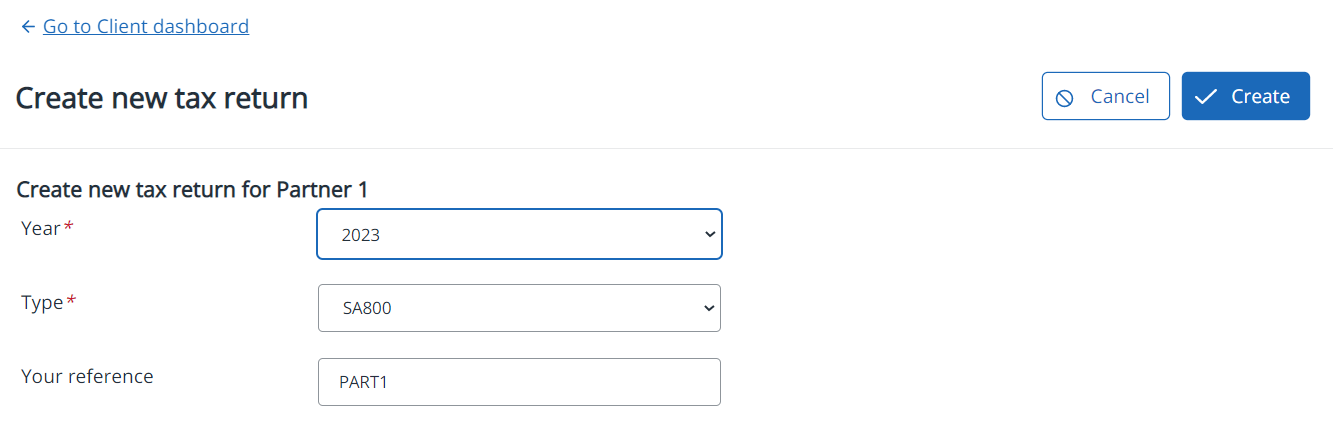
- Select the tax Year from the list. The earliest year supported is 2012.
- The Type of return defaults to SA800 which is currently the only form type supported.
- Your reference defaults to the client code but can be changed.
- Select Create. A new tax return is created. If a previous tax return already exists then applicable data is carried forward from the previous record. Find out what data is rolled forward?
- You can now add a new section to start completing the return.
Optional tasks
You can save and return to the tax return at any time before submission:
- Add an attachment
- Check or change the status of tax returns
- Download Tax Pack to view or produce a PDF of the full tax return
Learn how to submit a partnership tax return in IRIS Elements Tax
More videos and playlists available in our library.