4. Add online filing credentials
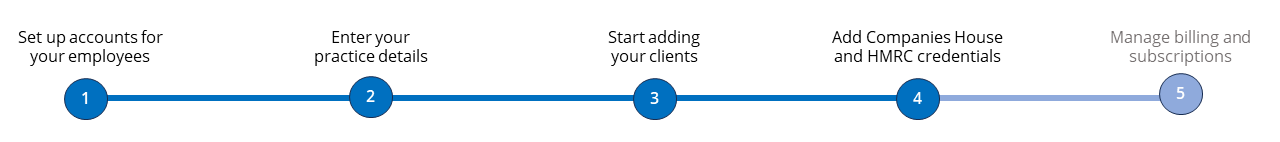
Before filing accounts or submitting tax returns in IRIS Elements, you must add your HMRC and Companies House account details .
Your IRIS Elements product subscription determines where your account details are held:
- IRIS Elements Accounts Production (any level)
- Add your Companies House Presenter details to the Vault.
- IRIS Elements Tax (any level)
- Add your Government Gateway Agent details to Tax & Accounts online filing passwords.
- Authorise IRIS Elements to read data from your HMRC account in the HMRC VAT/MTD Connections tab.
- If you taking part in HMRC's Making Tax Digital pilot, you must also add your government agent services account (ASA) credentials to the MTD for ITSA Integrations tile.
- IRIS Elements Tax and Accounts
- Add your Companies House Presenter details to Tax & Accounts online filing passwords.
- Add your Government Gateway Agent details to Tax & Accounts online filing passwords.
Go back a step
Go back to the start