Run credit checks
A credit check screens individual clients, checking for CCJs, bankruptcies, IVAs (including the Scottish equivalents) and any adverse financial background information.
Credit checks can only be run for individuals, that is, not Sole Traders, Limited Companies, Trusts, and so on.
You're charged a fee for each screen so make sure that the client information you submit is accurate and correctly formatted to avoid unnecessary costs.
A minimum of name, address, post code, country and date of birth is required in order to run a credit check.
- From the Clients menu, select Clients list.
- Change the client list view to either Active clients or a custom view that includes all relevant clients.
- Open the relevant client.
- Select the AML tab. A list of available checks is shown.
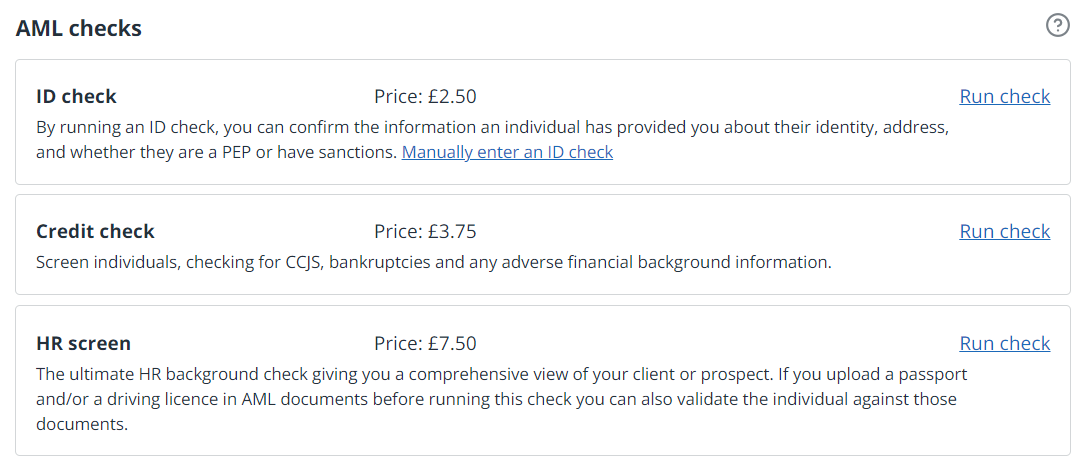 You can view the results of any existing checks by selecting the down arrow.
You can view the results of any existing checks by selecting the down arrow.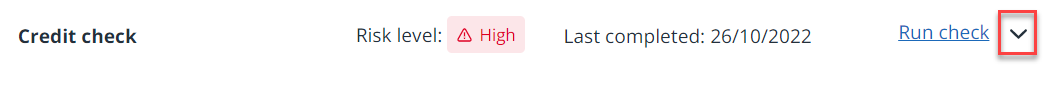
- In Credit Check, select Run check. A warning message is shown if any required data is missing.
A Credit check in progress message is shown. You can continue working as normal while you're waiting for the results.
- Once the check has been complete, a summary of the results and a risk level is shown. You can Download full report or Print full report. You can also manually edit the Risk level.
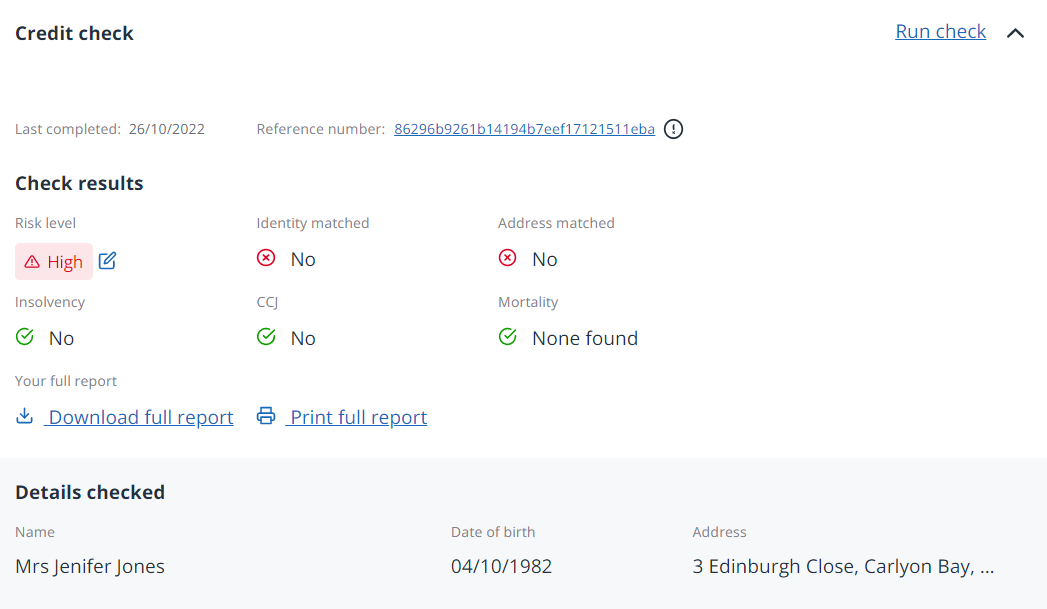
Learn how to run credit checks in IRIS Elements Anti Money Laundering Checks
More videos and playlists available in our library.