View advisory service data for clients who use Xero
With more and more practices offering advisory services, we've provided an advisory feature which analyses your clients' Xero financial data in the background so you can keep an eye on any changes. A year's worth of data is displayed on the Advisory tab for applicable clients and is refreshed every day.
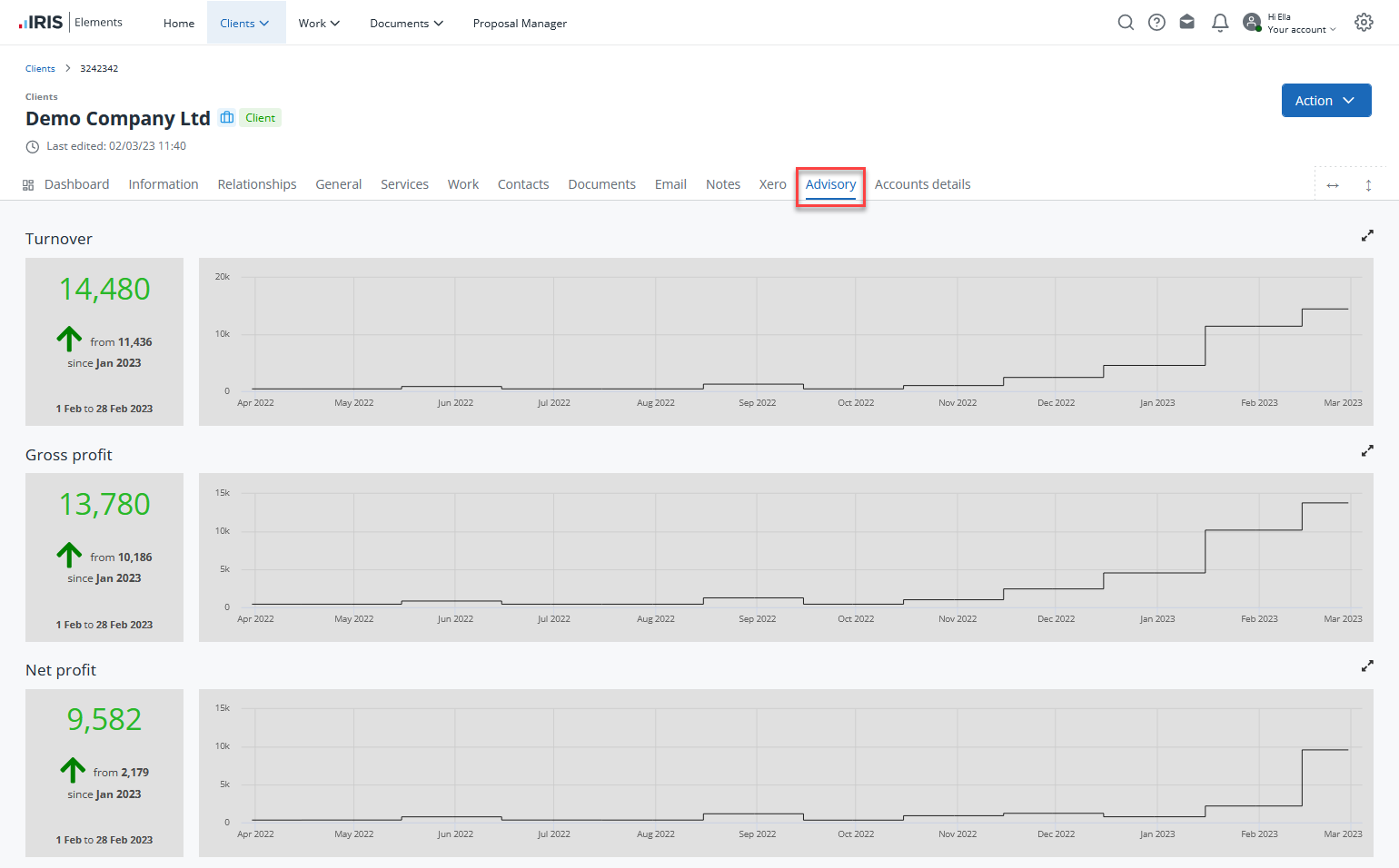
In order to use this service, you'll need to connect a client's Xero account to IRIS Elements and also turn on the advisory feature in settings.
There will be a delay in displaying data after you first switch this feature on, so you may need to wait until the next day to see the data.
The following topics are shown on the tab with a chart and a metric showing the current and previous period. The charts can be expanded to get a closer look by selecting the double-arrow icon at the top right of the panel.
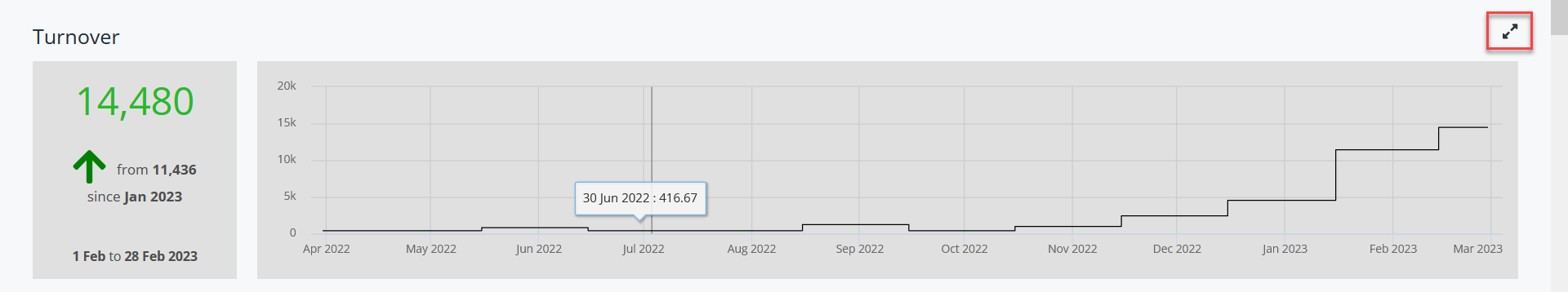
-
Turnover - shows the client's turnover figure for a month.
-
Gross profit - shows the client's gross profit data for a month.
-
Debtor days - shows the average debtor days, i.e. time taken for invoices to be paid.
-
Creditor days - shows trade payables or cost of sales x 365 days.
-
Bank balance - shows the client's current account balance.
-
Quick ratio - shows the ratio of readily liquidated current assets, such as cash, cash equivalents, and short-term debtors to current liabilities.
-
Current ratio - shows the ratio of current assets, such as cash, cash equivalents, and short-term debtors but also includes stock and pre-payments to current liabilities.