Convert prospects to clients
As soon as you start providing services to a prospect, you need to convert the prospect to a client.
If you subscribe to IRIS Elements Practice Management, once converted, a client take-on job is automatically created which includes a client take-on form. Completing this form enables you to specify which services you'll provide to this client. Find out how to complete a client take on form.
Adding services automatically creates the applicable jobs.
-
Go to Clients > Client List, then find and select the prospect you want to convert to a client.
-
On the Client page, select Convert to client.
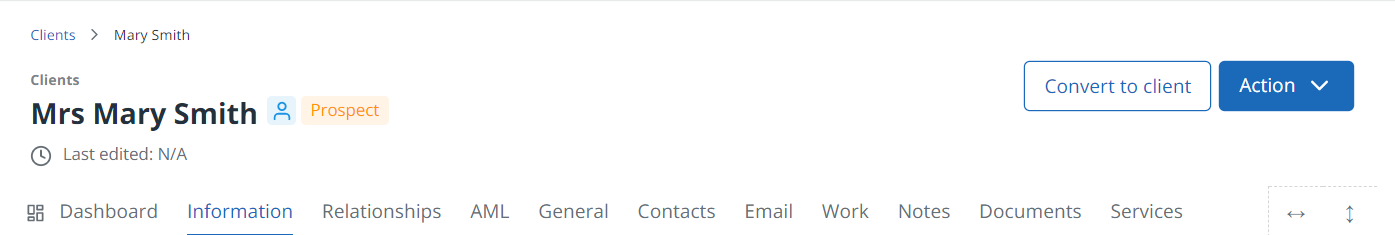
-
Any existing Client ID is shown, which you can amend before saving. Select Save and convert to client.