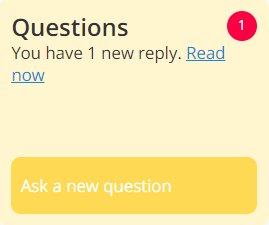Any questions your client raises are shown in the Q&A tab of their client record.
- From the Clients menu, select Clients list.
- Change the client list view to either Active clients or a custom view that includes all relevant clients.
- On the Q&Atab, select the question you want to read and respond to.
- Enter your response, then select Submit.
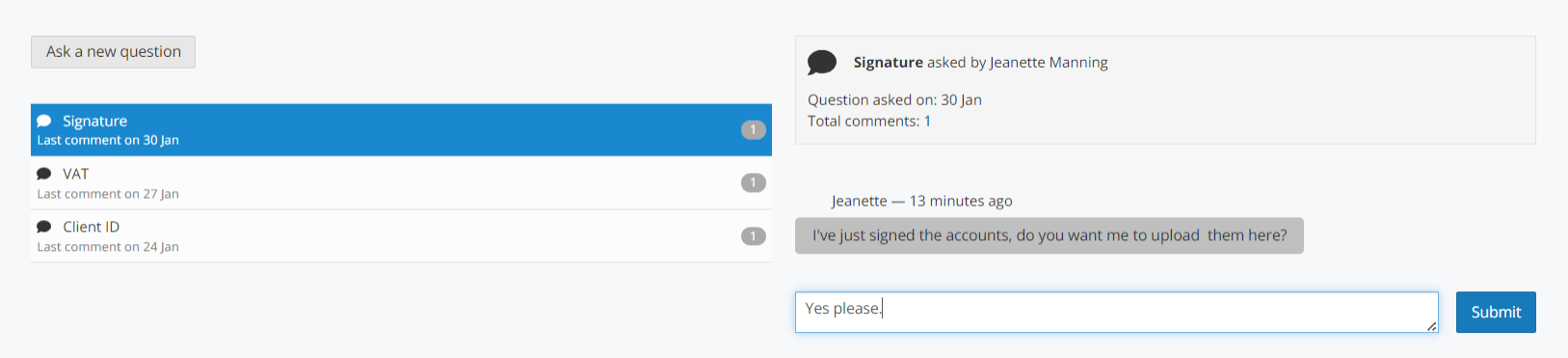
Once you submit the response, the number of unread questions is reduced on the Questions tile in the client portal. The red badge shows the number of unread questions.