Notifications
IRIS Elements (v.0) notifies you when action has been taken on an activity you're interested in. For example, if a Suspicious Activity Report has been raised and requires review, the Money Laundering Reporting Officer (MLRO) is notified.
You can view all notifications by selecting the bell icon at the top right of the menu bar.

Here, you can see there are ten unread notifications.
The count increases every time a new notification is received and decreases every time a notification is acknowledged. If you have no unread notifications, just the bell icon is shown.
Select the bell icon to show the Notifications panel.
You can identify the different notification types by the icon that is displayed. This is an unread AML notification.
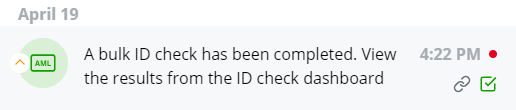
The Notifications panel
Here you can view all read and unread notifications. It's easy to see which notifications are unread by the red dot.
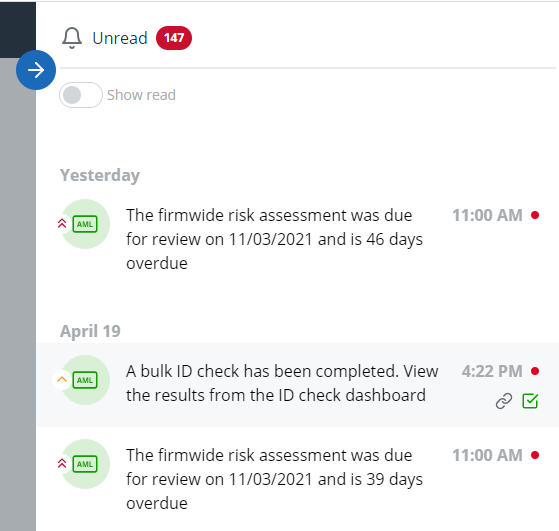
To show only read or only unread notifications, toggle the Show read switch.
You can:
Notification Links
The following actionable notifications display a link icon when you hover over them:
-
Risk assessment questionnaire submitted
-
Bulk ID check completed
-
Risk Assessment completed but rejected
-
Risk Assessment completed and approved
Any notifications that are for information only (such as when a risk assessment is due) do not show a link icon.
Priority indicator
The priority indicator is shown on each read and unread notification message to help you determine which tasks need to be dealt with quickly.
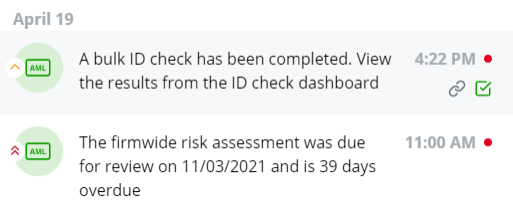
High priority
- Suspicious activity report created
- Firmwide risk assessment overdue
- Completed risk assessment rejected
- Risk assessment completed (high risk)
Medium priority
- Risk assessment questionnaire submitted
- Firmwide risk assessment due
- Bulk ID check completed
- Risk assessment completed (normal or low risk)